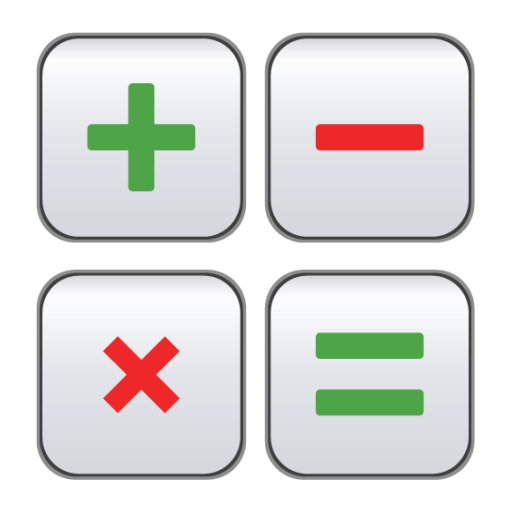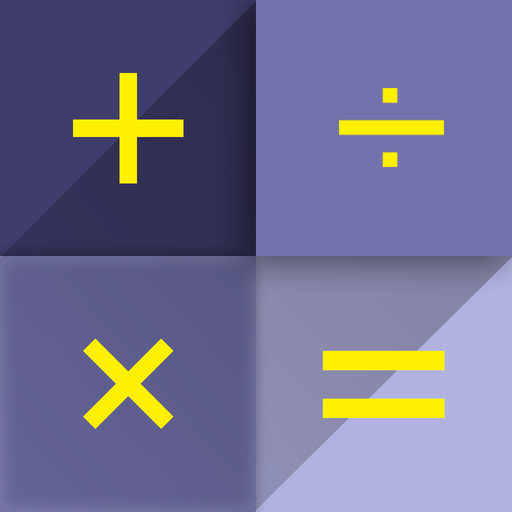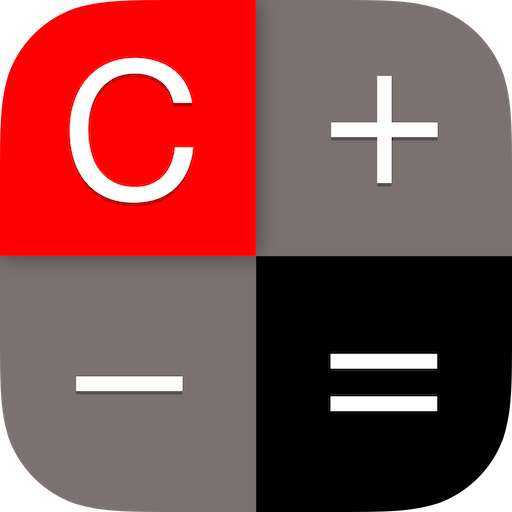
计算器
工具 | Tim O's Studios, LLC
在電腦上使用BlueStacks –受到5億以上的遊戲玩家所信任的Android遊戲平台。
Play Calculator on PC
A simple calculator with big buttons, large display and four basic functions: addition, subtraction, multiplication and division. All you really need in a calculator. No wasted space for functions you never use.
Simplify your life with this calculator app. Save time doing math homework, paying bills, adding up tips, resolving finances, and calculating your loan and mortgage payments.
Calculator features:
-Basic arithmetic (add, subtract, multiply, divide)
-Large buttons
-Supports tablets and smart phones
-Clear plus All Clear functionality
-Saves last calculation upon reopening calculator
-Calculates in order of input
-Free app
-Small app size
-Small ads at the top
-Formatted results (i.e. 5,152,225.32)
Download now and see the greatness of this basic calculator for free. No glasses needed.
Simplify your life with this calculator app. Save time doing math homework, paying bills, adding up tips, resolving finances, and calculating your loan and mortgage payments.
Calculator features:
-Basic arithmetic (add, subtract, multiply, divide)
-Large buttons
-Supports tablets and smart phones
-Clear plus All Clear functionality
-Saves last calculation upon reopening calculator
-Calculates in order of input
-Free app
-Small app size
-Small ads at the top
-Formatted results (i.e. 5,152,225.32)
Download now and see the greatness of this basic calculator for free. No glasses needed.
在電腦上遊玩计算器 . 輕易上手.
-
在您的電腦上下載並安裝BlueStacks
-
完成Google登入後即可訪問Play商店,或等你需要訪問Play商店十再登入
-
在右上角的搜索欄中尋找 计算器
-
點擊以從搜索結果中安裝 计算器
-
完成Google登入(如果您跳過了步驟2),以安裝 计算器
-
在首頁畫面中點擊 计算器 圖標來啟動遊戲