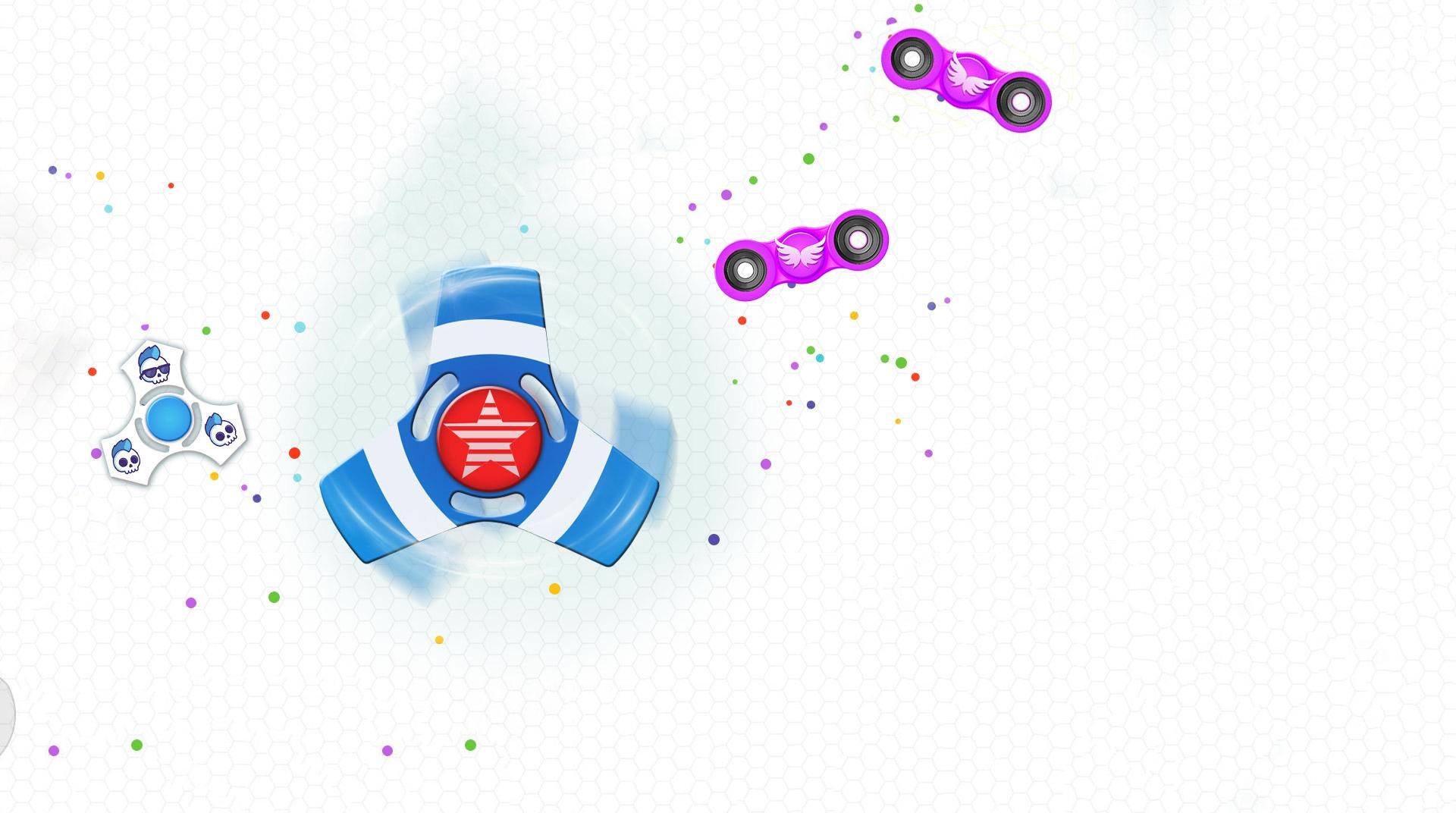

實時指尖陀螺遊戲
在電腦上使用BlueStacks –受到5億以上的遊戲玩家所信任的Android遊戲平台。
Play Fidget Spinner .io on PC or Mac
Fidget spinners have taken over nearly every corner of the country, which leaves many people asking “What’s the point?” Now you can actually use a fidget spinner to beat other players in Fidget Spinner.io.
No more pointless spinning around with finger spinners that will only get lost in a matter of days. Play Fidget Spinner.io on PC and Mac to take on other players in real-time battles to grab as much territory as possible. Use your fidget spinner to take over other players’ territory and destroy their spinners. Collect power boosts to help give you an edge in the real-time fidget spinner battles, and customize your spinners to create the best fighting machine. Use strategic planning to outsmart and outmaneuver the opposition when you play Fidget Spinner.io on PC and Mac.
在電腦上遊玩實時指尖陀螺遊戲 . 輕易上手.
-
在您的電腦上下載並安裝BlueStacks
-
完成Google登入後即可訪問Play商店,或等你需要訪問Play商店十再登入
-
在右上角的搜索欄中尋找 實時指尖陀螺遊戲
-
點擊以從搜索結果中安裝 實時指尖陀螺遊戲
-
完成Google登入(如果您跳過了步驟2),以安裝 實時指尖陀螺遊戲
-
在首頁畫面中點擊 實時指尖陀螺遊戲 圖標來啟動遊戲




