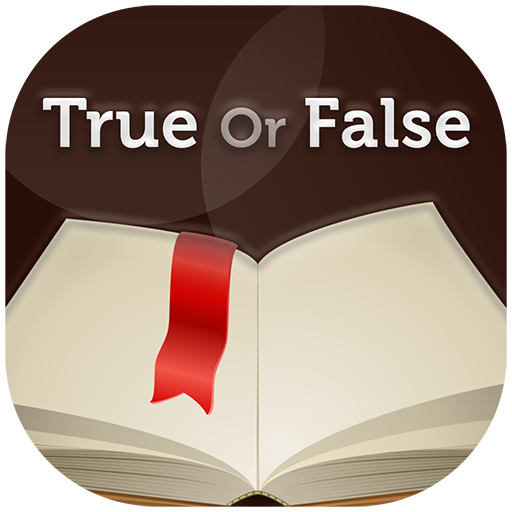Save the Fish - Pull the Pin Game
Play on PC with BlueStacks – the Android Gaming Platform, trusted by 500M+ gamers.
Page Modified on: July 2, 2020
Play Save the Fish - Pull the Pin Game on PC
Save the Fish is a relaxing and addictive puzzle game with many interesting brain teaser puzzles. Here, your mission is simple – just pull the right pin to bring the fish back to safety. Think out of the box and complete each level which comes with three stars for you to win.
You will come across various obstacles and sea creatures like acid bombs, spikes, Crabs, Octopus, your main task will be to help the fish to find a way survive from these elements. The levels may seem easy but you should aim to gain all three stars to reach the next level which is more challenging and intuitive.
Let’s get started with the fun adventure and explore a new world of gaming with this colorful and exciting Save the Fish Pull the pin Game.
Save the Fish Game features:
Over 50 unique and engaging levels
Chance to upgrade to bigger and colorful Fish
Super fun flowing physics
Striking visual elements and sea creatures
Play Save the Fish - Pull the Pin Game on PC. It’s easy to get started.
-
Download and install BlueStacks on your PC
-
Complete Google sign-in to access the Play Store, or do it later
-
Look for Save the Fish - Pull the Pin Game in the search bar at the top right corner
-
Click to install Save the Fish - Pull the Pin Game from the search results
-
Complete Google sign-in (if you skipped step 2) to install Save the Fish - Pull the Pin Game
-
Click the Save the Fish - Pull the Pin Game icon on the home screen to start playing