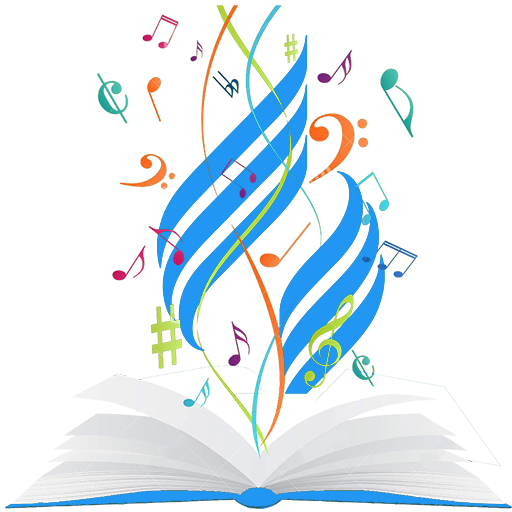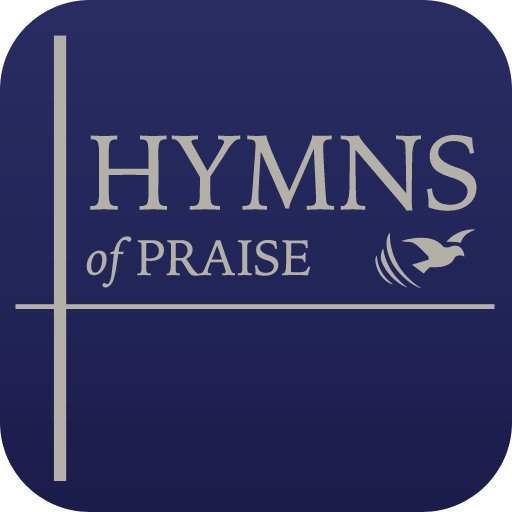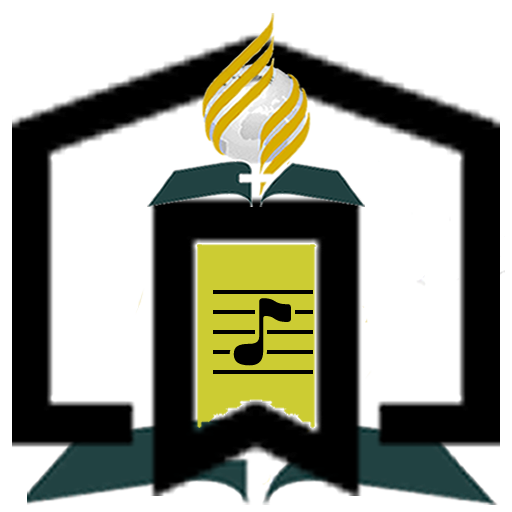このページには広告が含まれます

Christ In Songs
音楽&オーディオ | Tinashe Mzondiwa
BlueStacksを使ってPCでプレイ - 5憶以上のユーザーが愛用している高機能Androidゲーミングプラットフォーム
Play Christ In Songs on PC
Christ In Songs contains lyrics and audio of the Seventh Day Adventist 'Christ In Songs' Hymnal with all 300 songs that were translated to Vernacular.
Has the option for you to set the hymnal to your desired language.
Available Languages include: English, Shona, Ndebele/IsiZulu, IsiXhosa, Tswana, Sotho, Chichewa, Venda, Swahili and Tonga.
Hymnals: Christ In Song, Kristu MuNzwiyo, UKrestu Esihlabelelweni, UKristu Engomeni, Keresete Mo Kopelong, Khristu Mu Nyimbo, Keresete Pineng, Ngosha YaDzingosa, Nyimbo Za Kristo, Kristu Mu Nyimbo
Functionalities include:
- Open hymn by entering hymn number
- Search hymn by title, number or content
- Share your favourite hymns via social networks
- Listen to all audio files offline
- Set the hymnal to your desired language
- Add hymns to Favourites
Thanks to the following for providing text for the hymnal:
Elder Chitate(UK) - English
Zimbabwe Union Conference - Shona & Ndebele
Zukisani Zamela - IsiXhosa & Tswana
John Nyamane - Sotho
Rinae Tshibubudze - Venda
Bill Kaunda (@Wika2014), Hemson Salema - Chichewa
Has the option for you to set the hymnal to your desired language.
Available Languages include: English, Shona, Ndebele/IsiZulu, IsiXhosa, Tswana, Sotho, Chichewa, Venda, Swahili and Tonga.
Hymnals: Christ In Song, Kristu MuNzwiyo, UKrestu Esihlabelelweni, UKristu Engomeni, Keresete Mo Kopelong, Khristu Mu Nyimbo, Keresete Pineng, Ngosha YaDzingosa, Nyimbo Za Kristo, Kristu Mu Nyimbo
Functionalities include:
- Open hymn by entering hymn number
- Search hymn by title, number or content
- Share your favourite hymns via social networks
- Listen to all audio files offline
- Set the hymnal to your desired language
- Add hymns to Favourites
Thanks to the following for providing text for the hymnal:
Elder Chitate(UK) - English
Zimbabwe Union Conference - Shona & Ndebele
Zukisani Zamela - IsiXhosa & Tswana
John Nyamane - Sotho
Rinae Tshibubudze - Venda
Bill Kaunda (@Wika2014), Hemson Salema - Chichewa
Christ In SongsをPCでプレイ
-
BlueStacksをダウンロードしてPCにインストールします。
-
GoogleにサインインしてGoogle Play ストアにアクセスします。(こちらの操作は後で行っても問題ありません)
-
右上の検索バーにChrist In Songsを入力して検索します。
-
クリックして検索結果からChrist In Songsをインストールします。
-
Googleサインインを完了してChrist In Songsをインストールします。※手順2を飛ばしていた場合
-
ホーム画面にてChrist In Songsのアイコンをクリックしてアプリを起動します。