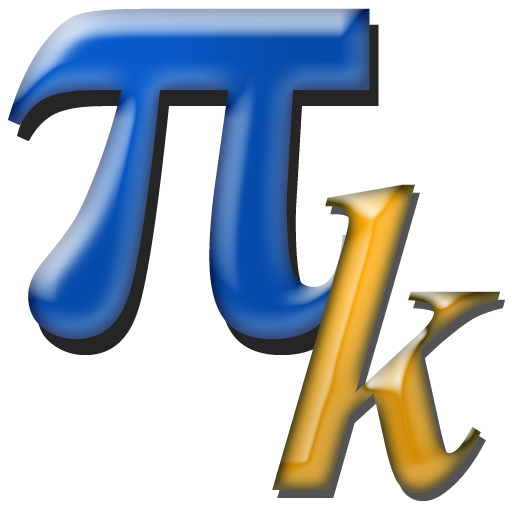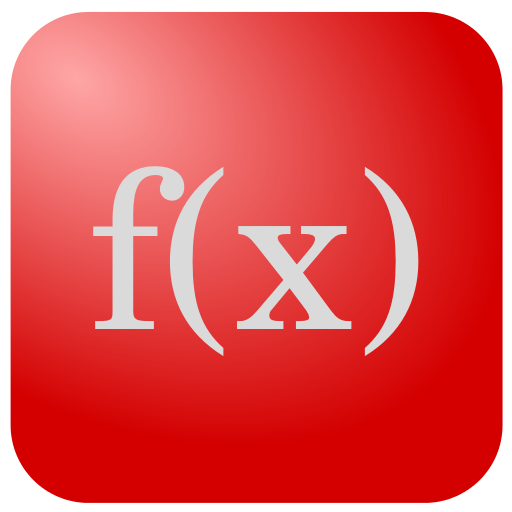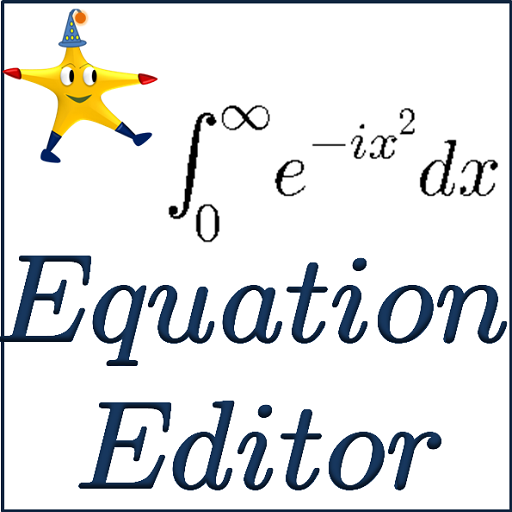
Equation Editor
Jouez sur PC avec BlueStacks - la plate-forme de jeu Android, approuvée par + 500M de joueurs.
Page Modifiée le: 27 mai 2018
Play Equation Editor on PC
User ID creation is optional and you can use this app as a standalone equation editor or math notepad to write sums. Images are saved in sdcard folder /tinkutara/maths.
This application includes a full featured math equation editor is included and you can easily write Calculus, matrices and determinants or trigonometry equation with a user friendly interface. All symbols are included and most frequently used symbols are accessible with a single click.
This editor in this app is WYSIWYG (What-You-See-Is-What-You-Get) math editor.
You can optionally create a user ID of your choice and participate by posting new questions or add answers to existing questions.
You can also take backup of all equation saved offline on the device as a single file so that you can import these equation on another device in case of device failure.
Backup is saved in file savedEquation.bkp in folder tinkutara/maths. Before restoring you need to copy this file to target device with the same name in same folder.
You can also share equations edited/created using this app with sharing applications as images.
You can write math equation using three different color to explain solutions.Preset functions for easy typing of limits, integration or trigonometric functions.
A new section is also added which contains only formulas.
Students preparing for competitive examinations such as IIT-JEE will find this help useful and discussing tough problems online with friends and with other experts using this appplication. You can post your question on Q&A forum and get answers from other proficient members.
For support message us on https://t.me/TinkuTaraApps
Jouez à Equation Editor sur PC. C'est facile de commencer.
-
Téléchargez et installez BlueStacks sur votre PC
-
Connectez-vous à Google pour accéder au Play Store ou faites-le plus tard
-
Recherchez Equation Editor dans la barre de recherche dans le coin supérieur droit
-
Cliquez pour installer Equation Editor à partir des résultats de la recherche
-
Connectez-vous à Google (si vous avez ignoré l'étape 2) pour installer Equation Editor
-
Cliquez sur l'icône Equation Editor sur l'écran d'accueil pour commencer à jouer