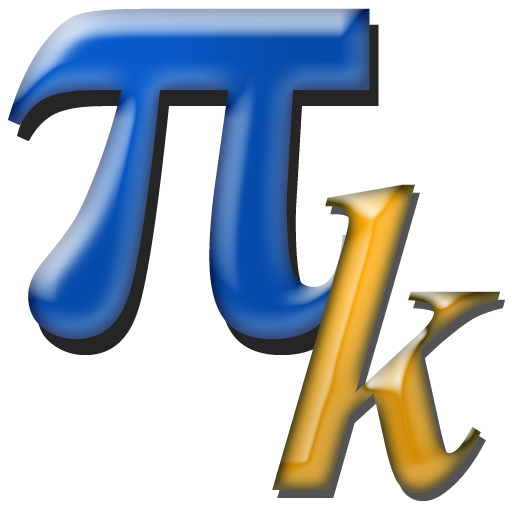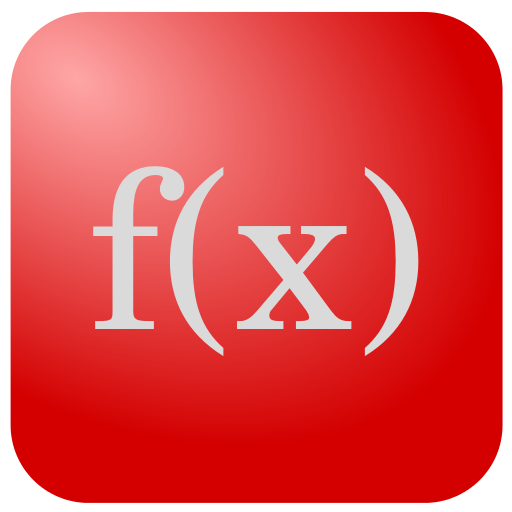このページには広告が含まれます
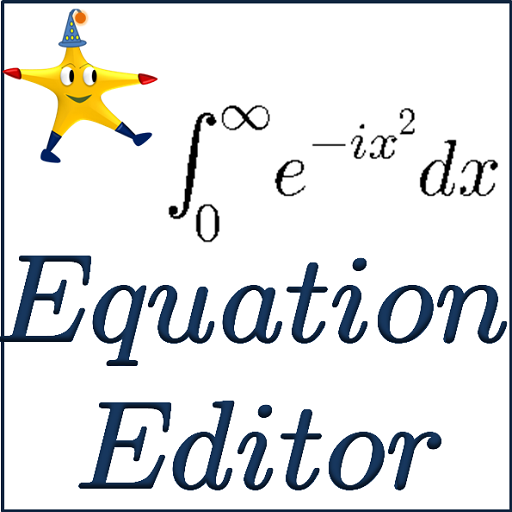
Equation Editor
Educational | Tinkutara
BlueStacksを使ってPCでプレイ - 5憶以上のユーザーが愛用している高機能Androidゲーミングプラットフォーム
Play Equation Editor on PC
This application includes a complete math equation editor along with option to discuss Math problems in a common forum.
User ID creation is optional and you can use this app as a standalone equation editor or math notepad to write sums. Images are saved in sdcard folder /tinkutara/maths.
This application includes a full featured math equation editor is included and you can easily write Calculus, matrices and determinants or trigonometry equation with a user friendly interface. All symbols are included and most frequently used symbols are accessible with a single click.
This editor in this app is WYSIWYG (What-You-See-Is-What-You-Get) math editor.
You can optionally create a user ID of your choice and participate by posting new questions or add answers to existing questions.
You can also take backup of all equation saved offline on the device as a single file so that you can import these equation on another device in case of device failure.
Backup is saved in file savedEquation.bkp in folder tinkutara/maths. Before restoring you need to copy this file to target device with the same name in same folder.
You can also share equations edited/created using this app with sharing applications as images.
You can write math equation using three different color to explain solutions.Preset functions for easy typing of limits, integration or trigonometric functions.
A new section is also added which contains only formulas.
Students preparing for competitive examinations such as IIT-JEE will find this help useful and discussing tough problems online with friends and with other experts using this appplication. You can post your question on Q&A forum and get answers from other proficient members.
For support message us on https://t.me/TinkuTaraApps
User ID creation is optional and you can use this app as a standalone equation editor or math notepad to write sums. Images are saved in sdcard folder /tinkutara/maths.
This application includes a full featured math equation editor is included and you can easily write Calculus, matrices and determinants or trigonometry equation with a user friendly interface. All symbols are included and most frequently used symbols are accessible with a single click.
This editor in this app is WYSIWYG (What-You-See-Is-What-You-Get) math editor.
You can optionally create a user ID of your choice and participate by posting new questions or add answers to existing questions.
You can also take backup of all equation saved offline on the device as a single file so that you can import these equation on another device in case of device failure.
Backup is saved in file savedEquation.bkp in folder tinkutara/maths. Before restoring you need to copy this file to target device with the same name in same folder.
You can also share equations edited/created using this app with sharing applications as images.
You can write math equation using three different color to explain solutions.Preset functions for easy typing of limits, integration or trigonometric functions.
A new section is also added which contains only formulas.
Students preparing for competitive examinations such as IIT-JEE will find this help useful and discussing tough problems online with friends and with other experts using this appplication. You can post your question on Q&A forum and get answers from other proficient members.
For support message us on https://t.me/TinkuTaraApps
Equation EditorをPCでプレイ
-
BlueStacksをダウンロードしてPCにインストールします。
-
GoogleにサインインしてGoogle Play ストアにアクセスします。(こちらの操作は後で行っても問題ありません)
-
右上の検索バーにEquation Editorを入力して検索します。
-
クリックして検索結果からEquation Editorをインストールします。
-
Googleサインインを完了してEquation Editorをインストールします。※手順2を飛ばしていた場合
-
ホーム画面にてEquation Editorのアイコンをクリックしてアプリを起動します。