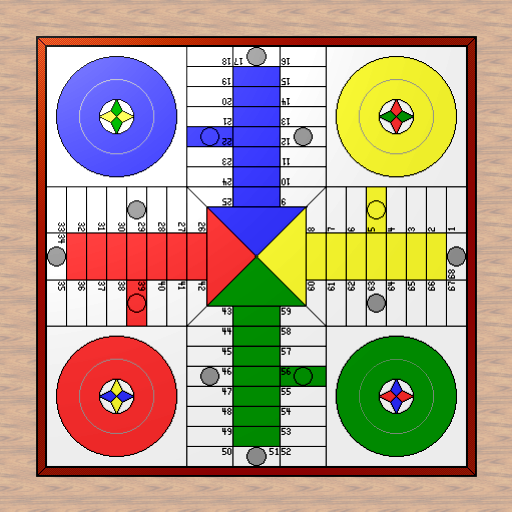Ludo B Boss
Jouez sur PC avec BlueStacks - la plate-forme de jeu Android, approuvée par + 500M de joueurs.
Page Modifiée le: 30 août 2019
Play Ludo B Boss on PC
LUDO B BOSS is now here in a brand new avatar of the popular board game LUDO. It guarantees hours of nonstop entertainment.
Enjoy the game with its new and unique elements, daily points and surprises.
Get ready for challenges and climb ladders of success starting from an Intern and rise up different levels to become the ultimate LUDO BOSS.
UNIQUE FEATURES
UNIQUE LEADERBOARD
Global leaderboard that all users across the platforms make it a unique experience not found in other games.
MAKE NEW BUDDIES
Invite your Facebook friends to download the game, throw challenges to them and make new buddies on the game.
CORPORATE DESIGNATIONS
Live the corporate dream. Beat your opponents, get promoted at different levels starting as an Intern and win your way to become the Ultimate Unbeatable LUDO BOSS.
GAME SAVE
Rest assured that your game is saved and you can pick up where you left off.
KNOW YOUR COMPETITION
Our unique feature will display the leadership board so you will know your competition and how many players are online in realtime.
GET LUCKY - DAILY BONUS
Roll the dice and earn points every day as a bonus.
Jouez à Ludo B Boss sur PC. C'est facile de commencer.
-
Téléchargez et installez BlueStacks sur votre PC
-
Connectez-vous à Google pour accéder au Play Store ou faites-le plus tard
-
Recherchez Ludo B Boss dans la barre de recherche dans le coin supérieur droit
-
Cliquez pour installer Ludo B Boss à partir des résultats de la recherche
-
Connectez-vous à Google (si vous avez ignoré l'étape 2) pour installer Ludo B Boss
-
Cliquez sur l'icône Ludo B Boss sur l'écran d'accueil pour commencer à jouer