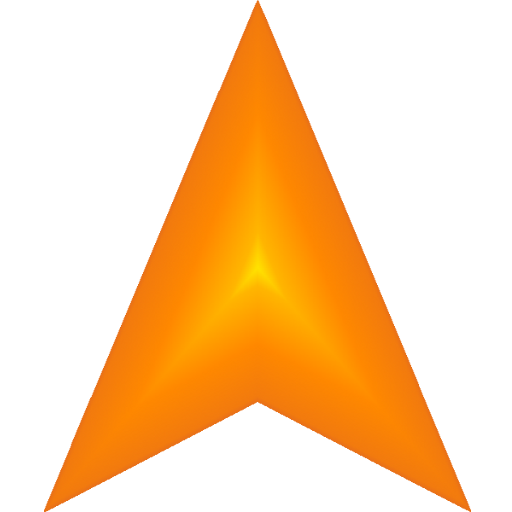GPS Arrow Navigator LITE
Juega en PC con BlueStacks: la plataforma de juegos Android, en la que confían más de 500 millones de jugadores.
Página modificada el: 18 de octubre de 2016
Play GPS Arrow Navigator LITE on PC
This is the Lite version of GPS Arrow Navigator, for the best user experience and additional features, please look for GPS Arrow Navigator Pro!
GPS Arrow Navigator shows an arrow to the direction you need to go, you will have to find your own way. No data connection is required making this app ideal for remote locations or to use abroad.
Save your current location and use it as a destination later to find your way back to your car, hotel, friends and so on! It is also possible to enter coordinates manually or pick a location from the build-in map (Map is supported in the Pro version only).
Use the search engine to find any place you want to navigate to, or store it for later use. Search supports cities, addresses, interesting places. You may also import location files like KML, KMZ, LOC, GPX and LOCX (import is supported in Pro version only).
GPS Arrow Navigator shows you the direction you need to go, as well as your current bearing, speed and distance to the selected destination.
GPS Arrow Navigator is also ideal for Geocaching, simply by entering the coordinates.
Features:
- No data connection necessary
- Search engine to find any place or address
- Share locations with your friends
- Import KML, KMZ, LOC, GPX and LOCX files (Pro version only)
- Multiple units of measurement supported (Pro version only)
- Multiple coordinate systems support (Pro version only)
- Interactive Google Map (Pro version only)
- Multiple languages supported
- Store unlimited destinations
Please don’t leave a negative review without contacting us first!
Juega GPS Arrow Navigator LITE en la PC. Es fácil comenzar.
-
Descargue e instale BlueStacks en su PC
-
Complete el inicio de sesión de Google para acceder a Play Store, o hágalo más tarde
-
Busque GPS Arrow Navigator LITE en la barra de búsqueda en la esquina superior derecha
-
Haga clic para instalar GPS Arrow Navigator LITE desde los resultados de búsqueda
-
Complete el inicio de sesión de Google (si omitió el paso 2) para instalar GPS Arrow Navigator LITE
-
Haz clic en el ícono GPS Arrow Navigator LITE en la pantalla de inicio para comenzar a jugar