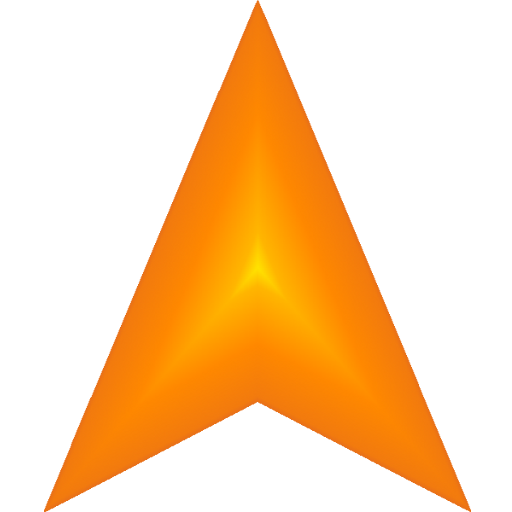GPS Arrow Navigator LITE
地圖與導航 | Tinus Apps
在電腦上使用BlueStacks –受到5億以上的遊戲玩家所信任的Android遊戲平台。
Play GPS Arrow Navigator LITE on PC
GPS Arrow Navigator is a very simple and powerful navigation app for all Android devices.
This is the Lite version of GPS Arrow Navigator, for the best user experience and additional features, please look for GPS Arrow Navigator Pro!
GPS Arrow Navigator shows an arrow to the direction you need to go, you will have to find your own way. No data connection is required making this app ideal for remote locations or to use abroad.
Save your current location and use it as a destination later to find your way back to your car, hotel, friends and so on! It is also possible to enter coordinates manually or pick a location from the build-in map (Map is supported in the Pro version only).
Use the search engine to find any place you want to navigate to, or store it for later use. Search supports cities, addresses, interesting places. You may also import location files like KML, KMZ, LOC, GPX and LOCX (import is supported in Pro version only).
GPS Arrow Navigator shows you the direction you need to go, as well as your current bearing, speed and distance to the selected destination.
GPS Arrow Navigator is also ideal for Geocaching, simply by entering the coordinates.
Features:
- No data connection necessary
- Search engine to find any place or address
- Share locations with your friends
- Import KML, KMZ, LOC, GPX and LOCX files (Pro version only)
- Multiple units of measurement supported (Pro version only)
- Multiple coordinate systems support (Pro version only)
- Interactive Google Map (Pro version only)
- Multiple languages supported
- Store unlimited destinations
Please don’t leave a negative review without contacting us first!
This is the Lite version of GPS Arrow Navigator, for the best user experience and additional features, please look for GPS Arrow Navigator Pro!
GPS Arrow Navigator shows an arrow to the direction you need to go, you will have to find your own way. No data connection is required making this app ideal for remote locations or to use abroad.
Save your current location and use it as a destination later to find your way back to your car, hotel, friends and so on! It is also possible to enter coordinates manually or pick a location from the build-in map (Map is supported in the Pro version only).
Use the search engine to find any place you want to navigate to, or store it for later use. Search supports cities, addresses, interesting places. You may also import location files like KML, KMZ, LOC, GPX and LOCX (import is supported in Pro version only).
GPS Arrow Navigator shows you the direction you need to go, as well as your current bearing, speed and distance to the selected destination.
GPS Arrow Navigator is also ideal for Geocaching, simply by entering the coordinates.
Features:
- No data connection necessary
- Search engine to find any place or address
- Share locations with your friends
- Import KML, KMZ, LOC, GPX and LOCX files (Pro version only)
- Multiple units of measurement supported (Pro version only)
- Multiple coordinate systems support (Pro version only)
- Interactive Google Map (Pro version only)
- Multiple languages supported
- Store unlimited destinations
Please don’t leave a negative review without contacting us first!
在電腦上遊玩GPS Arrow Navigator LITE . 輕易上手.
-
在您的電腦上下載並安裝BlueStacks
-
完成Google登入後即可訪問Play商店,或等你需要訪問Play商店十再登入
-
在右上角的搜索欄中尋找 GPS Arrow Navigator LITE
-
點擊以從搜索結果中安裝 GPS Arrow Navigator LITE
-
完成Google登入(如果您跳過了步驟2),以安裝 GPS Arrow Navigator LITE
-
在首頁畫面中點擊 GPS Arrow Navigator LITE 圖標來啟動遊戲