
このページには広告が含まれます
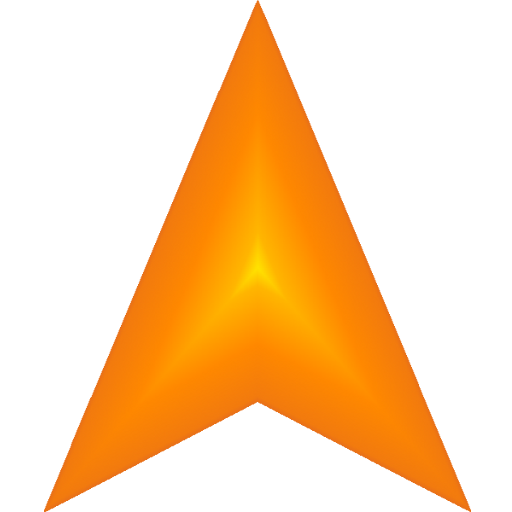
GPS Arrow Navigator PRO
地図&ナビ | Tinus Apps
BlueStacksを使ってPCでプレイ - 5憶以上のユーザーが愛用している高機能Androidゲーミングプラットフォーム
Play GPS Arrow Navigator PRO on PC
GPS Arrow Navigator is a very simple and powerful navigation app for all Android devices.
GPS Arrow Navigator shows an arrow to the direction you need to go, you will have to find your own way. No data connection is required making this app ideal for remote locations or to use abroad.
Save your current location and use it as a destination later to find your way back to your car, hotel, friends and so on! It is also possible to enter coordinates manually or pick a location from the build-in map (Map is supported in the Pro version only).
Use the search engine to find any place you want to navigate to, or store it for later use. Search supports cities, addresses, interesting places. You may also import location files like KML, KMZ, LOC, GPX and LOCX (import is supported in Pro version only).
GPS Arrow Navigator shows you the direction you need to go, as well as your current bearing, speed and distance to the selected destination.
GPS Arrow Navigator is also ideal for Geocaching, simply by entering the coordinates.
Features:
- No data connection necessary
- Search engine to find any place or address
- Share locations with your friends
- Import KML, KMZ, LOC, GPX and LOCX files (Pro version only)
- Multiple units of measurement supported (Pro version only)
- Multiple coordinate systems support (DegDec, MinDec, DMS, UTM) (Pro version only)
- Interactive Google Map (Pro version only)
- Multiple languages supported
- Store unlimited destinations
Please don’t leave a negative review without contacting us first!
GPS Arrow Navigator shows an arrow to the direction you need to go, you will have to find your own way. No data connection is required making this app ideal for remote locations or to use abroad.
Save your current location and use it as a destination later to find your way back to your car, hotel, friends and so on! It is also possible to enter coordinates manually or pick a location from the build-in map (Map is supported in the Pro version only).
Use the search engine to find any place you want to navigate to, or store it for later use. Search supports cities, addresses, interesting places. You may also import location files like KML, KMZ, LOC, GPX and LOCX (import is supported in Pro version only).
GPS Arrow Navigator shows you the direction you need to go, as well as your current bearing, speed and distance to the selected destination.
GPS Arrow Navigator is also ideal for Geocaching, simply by entering the coordinates.
Features:
- No data connection necessary
- Search engine to find any place or address
- Share locations with your friends
- Import KML, KMZ, LOC, GPX and LOCX files (Pro version only)
- Multiple units of measurement supported (Pro version only)
- Multiple coordinate systems support (DegDec, MinDec, DMS, UTM) (Pro version only)
- Interactive Google Map (Pro version only)
- Multiple languages supported
- Store unlimited destinations
Please don’t leave a negative review without contacting us first!
GPS Arrow Navigator PROをPCでプレイ
-
BlueStacksをダウンロードしてPCにインストールします。
-
GoogleにサインインしてGoogle Play ストアにアクセスします。(こちらの操作は後で行っても問題ありません)
-
右上の検索バーにGPS Arrow Navigator PROを入力して検索します。
-
クリックして検索結果からGPS Arrow Navigator PROをインストールします。
-
Googleサインインを完了してGPS Arrow Navigator PROをインストールします。※手順2を飛ばしていた場合
-
ホーム画面にてGPS Arrow Navigator PROのアイコンをクリックしてアプリを起動します。



