
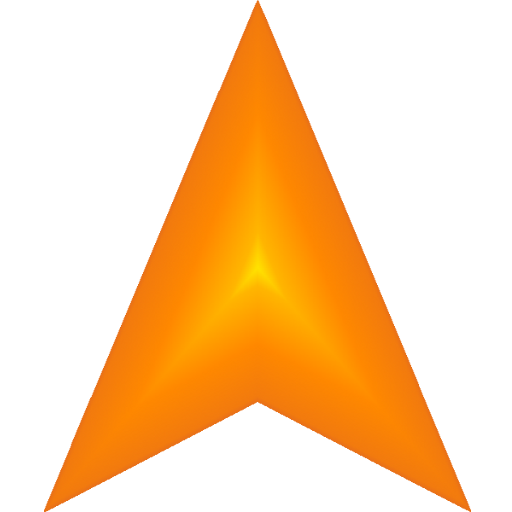
GPS Arrow Navigator PRO
Chơi trên PC với BlueStacks - Nền tảng chơi game Android, được hơn 500 triệu game thủ tin tưởng.
Trang đã được sửa đổi vào: 18 tháng 10, 2016
Play GPS Arrow Navigator PRO on PC
GPS Arrow Navigator shows an arrow to the direction you need to go, you will have to find your own way. No data connection is required making this app ideal for remote locations or to use abroad.
Save your current location and use it as a destination later to find your way back to your car, hotel, friends and so on! It is also possible to enter coordinates manually or pick a location from the build-in map (Map is supported in the Pro version only).
Use the search engine to find any place you want to navigate to, or store it for later use. Search supports cities, addresses, interesting places. You may also import location files like KML, KMZ, LOC, GPX and LOCX (import is supported in Pro version only).
GPS Arrow Navigator shows you the direction you need to go, as well as your current bearing, speed and distance to the selected destination.
GPS Arrow Navigator is also ideal for Geocaching, simply by entering the coordinates.
Features:
- No data connection necessary
- Search engine to find any place or address
- Share locations with your friends
- Import KML, KMZ, LOC, GPX and LOCX files (Pro version only)
- Multiple units of measurement supported (Pro version only)
- Multiple coordinate systems support (DegDec, MinDec, DMS, UTM) (Pro version only)
- Interactive Google Map (Pro version only)
- Multiple languages supported
- Store unlimited destinations
Please don’t leave a negative review without contacting us first!
Chơi GPS Arrow Navigator PRO trên PC. Rất dễ để bắt đầu
-
Tải và cài đặt BlueStacks trên máy của bạn
-
Hoàn tất đăng nhập vào Google để đến PlayStore, hoặc thực hiện sau
-
Tìm GPS Arrow Navigator PRO trên thanh tìm kiếm ở góc phải màn hình
-
Nhấn vào để cài đặt GPS Arrow Navigator PRO trong danh sách kết quả tìm kiếm
-
Hoàn tất đăng nhập Google (nếu bạn chưa làm bước 2) để cài đặt GPS Arrow Navigator PRO
-
Nhấn vào icon GPS Arrow Navigator PRO tại màn hình chính để bắt đầu chơi



