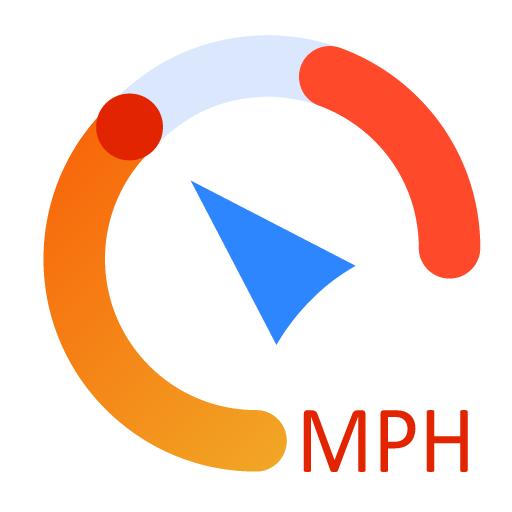このページには広告が含まれます

GPS Speedo
地図&ナビ | Tinus Apps
BlueStacksを使ってPCでプレイ - 5憶以上のユーザーが愛用している高機能Androidゲーミングプラットフォーム
Play GPS Speedo on PC
GPS Speedo is the best app to monitor your current and average speed!
GPS Speedo is very easy to use, just set your desired unit of measurement and you are ready to go. Your average speed is automatically calculated and has a reset function.
Support for Miles, Kilometers and Knots.
Support for all Android devices, starting from Android 1.5! Also Parrot Asteroid devices are fully supported.
GPS Speedo is very easy to use, just set your desired unit of measurement and you are ready to go. Your average speed is automatically calculated and has a reset function.
Support for Miles, Kilometers and Knots.
Support for all Android devices, starting from Android 1.5! Also Parrot Asteroid devices are fully supported.
GPS SpeedoをPCでプレイ
-
BlueStacksをダウンロードしてPCにインストールします。
-
GoogleにサインインしてGoogle Play ストアにアクセスします。(こちらの操作は後で行っても問題ありません)
-
右上の検索バーにGPS Speedoを入力して検索します。
-
クリックして検索結果からGPS Speedoをインストールします。
-
Googleサインインを完了してGPS Speedoをインストールします。※手順2を飛ばしていた場合
-
ホーム画面にてGPS Speedoのアイコンをクリックしてアプリを起動します。