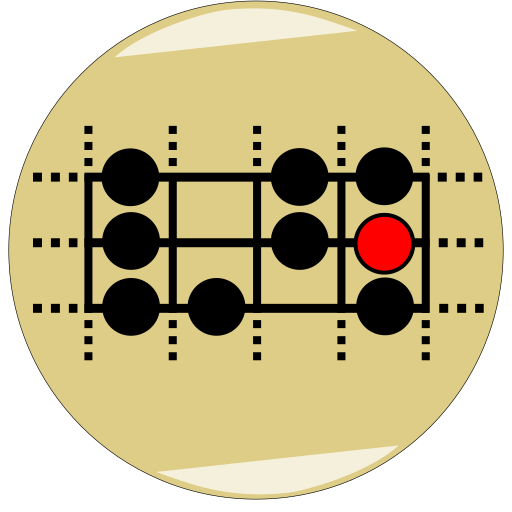Arpeggio Pattern: Guitar tool
العب على الكمبيوتر الشخصي مع BlueStacks - نظام أندرويد للألعاب ، موثوق به من قبل أكثر من 500 مليون لاعب.
تم تعديل الصفحة في: 4 سبتمبر 2019
Play Arpeggio Pattern: Guitar tool on PC
* Fingering assistance
* Sound playback (Example four-bar chord progressions)
* Tempo control
* 15 arpeggio patterns
* Free
Arpeggio (A type of broken chord play style) may sound complicated, but it actually is much simpler than you imagine.
As you can see in the screenshots, there is no complex description involved. All information you need to know is just two simple tables with a few words of comments.
After quick reading of the description, tap the playback button at the bottom right of the screen. Then, you will notice how simple it is :)
= How to spend a night alone as a guitarist =
0. Learn a few arpeggio patterns
1. Prepare a cup of tea
2. Write down the chord progression of your favorite song on a paper
3. Play gently and quietly... (with very low tempo)
Patterned arpeggio may be the most suitable choice when you suddenly want to play late at night. I used to play a lot as well, and this app is a product of the midnight practices.
You don't need to find new songs for arpeggio style. Just try any song you already know. Even a very lively song can magically be transformed into one which creates a calm and romantic atmosphere :)
Privacy Policy: https://tinyartbox.com/p/privacypolicy.html
EULA: https://tinyartbox.com/p/eula.html
العب Arpeggio Pattern: Guitar tool على جهاز الكمبيوتر. من السهل البدء.
-
قم بتنزيل BlueStacks وتثبيته على جهاز الكمبيوتر الخاص بك
-
أكمل تسجيل الدخول إلى Google للوصول إلى متجر Play ، أو قم بذلك لاحقًا
-
ابحث عن Arpeggio Pattern: Guitar tool في شريط البحث أعلى الزاوية اليمنى
-
انقر لتثبيت Arpeggio Pattern: Guitar tool من نتائج البحث
-
أكمل تسجيل الدخول إلى Google (إذا تخطيت الخطوة 2) لتثبيت Arpeggio Pattern: Guitar tool
-
انقر على أيقونة Arpeggio Pattern: Guitar tool على الشاشة الرئيسية لبدء اللعب