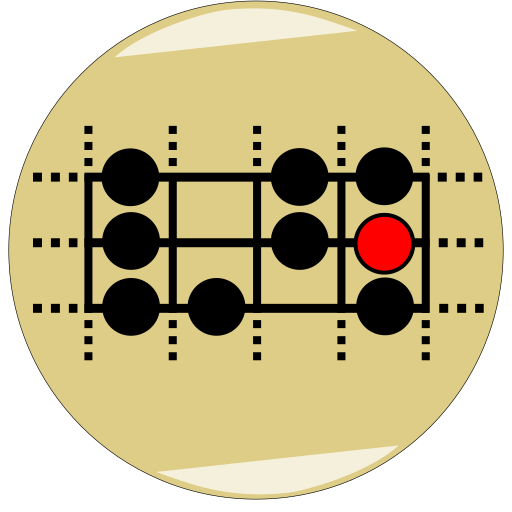Arpeggio Pattern: Guitar tool
Spiele auf dem PC mit BlueStacks - der Android-Gaming-Plattform, der über 500 Millionen Spieler vertrauen.
Seite geändert am: 4. September 2019
Play Arpeggio Pattern: Guitar tool on PC
* Fingering assistance
* Sound playback (Example four-bar chord progressions)
* Tempo control
* 15 arpeggio patterns
* Free
Arpeggio (A type of broken chord play style) may sound complicated, but it actually is much simpler than you imagine.
As you can see in the screenshots, there is no complex description involved. All information you need to know is just two simple tables with a few words of comments.
After quick reading of the description, tap the playback button at the bottom right of the screen. Then, you will notice how simple it is :)
= How to spend a night alone as a guitarist =
0. Learn a few arpeggio patterns
1. Prepare a cup of tea
2. Write down the chord progression of your favorite song on a paper
3. Play gently and quietly... (with very low tempo)
Patterned arpeggio may be the most suitable choice when you suddenly want to play late at night. I used to play a lot as well, and this app is a product of the midnight practices.
You don't need to find new songs for arpeggio style. Just try any song you already know. Even a very lively song can magically be transformed into one which creates a calm and romantic atmosphere :)
Privacy Policy: https://tinyartbox.com/p/privacypolicy.html
EULA: https://tinyartbox.com/p/eula.html
Spiele Arpeggio Pattern: Guitar tool auf dem PC. Der Einstieg ist einfach.
-
Lade BlueStacks herunter und installiere es auf deinem PC
-
Schließe die Google-Anmeldung ab, um auf den Play Store zuzugreifen, oder mache es später
-
Suche in der Suchleiste oben rechts nach Arpeggio Pattern: Guitar tool
-
Klicke hier, um Arpeggio Pattern: Guitar tool aus den Suchergebnissen zu installieren
-
Schließe die Google-Anmeldung ab (wenn du Schritt 2 übersprungen hast), um Arpeggio Pattern: Guitar tool zu installieren.
-
Klicke auf dem Startbildschirm auf das Arpeggio Pattern: Guitar tool Symbol, um mit dem Spielen zu beginnen