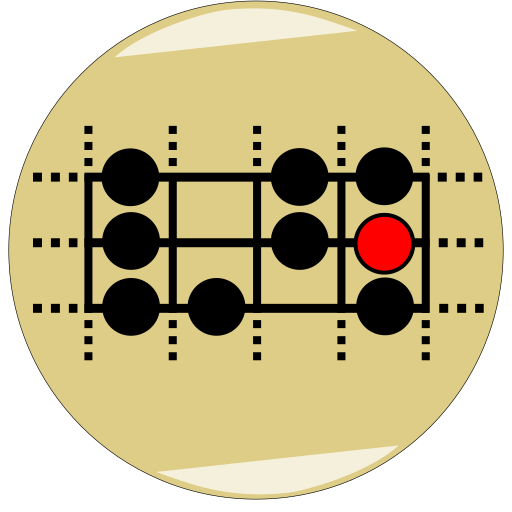このページには広告が含まれます

アルペジオ パターン: ギター練習用アプリ
音楽&オーディオ | TINYARTBOX
BlueStacksを使ってPCでプレイ - 5憶以上のユーザーが愛用している高機能Androidゲーミングプラットフォーム
Play Arpeggio Pattern: Guitar tool on PC
Features:
* Fingering assistance
* Sound playback (Example four-bar chord progressions)
* Tempo control
* 15 arpeggio patterns
* Free
Arpeggio (A type of broken chord play style) may sound complicated, but it actually is much simpler than you imagine.
As you can see in the screenshots, there is no complex description involved. All information you need to know is just two simple tables with a few words of comments.
After quick reading of the description, tap the playback button at the bottom right of the screen. Then, you will notice how simple it is :)
= How to spend a night alone as a guitarist =
0. Learn a few arpeggio patterns
1. Prepare a cup of tea
2. Write down the chord progression of your favorite song on a paper
3. Play gently and quietly... (with very low tempo)
Patterned arpeggio may be the most suitable choice when you suddenly want to play late at night. I used to play a lot as well, and this app is a product of the midnight practices.
You don't need to find new songs for arpeggio style. Just try any song you already know. Even a very lively song can magically be transformed into one which creates a calm and romantic atmosphere :)
Privacy Policy: https://tinyartbox.com/p/privacypolicy.html
EULA: https://tinyartbox.com/p/eula.html
* Fingering assistance
* Sound playback (Example four-bar chord progressions)
* Tempo control
* 15 arpeggio patterns
* Free
Arpeggio (A type of broken chord play style) may sound complicated, but it actually is much simpler than you imagine.
As you can see in the screenshots, there is no complex description involved. All information you need to know is just two simple tables with a few words of comments.
After quick reading of the description, tap the playback button at the bottom right of the screen. Then, you will notice how simple it is :)
= How to spend a night alone as a guitarist =
0. Learn a few arpeggio patterns
1. Prepare a cup of tea
2. Write down the chord progression of your favorite song on a paper
3. Play gently and quietly... (with very low tempo)
Patterned arpeggio may be the most suitable choice when you suddenly want to play late at night. I used to play a lot as well, and this app is a product of the midnight practices.
You don't need to find new songs for arpeggio style. Just try any song you already know. Even a very lively song can magically be transformed into one which creates a calm and romantic atmosphere :)
Privacy Policy: https://tinyartbox.com/p/privacypolicy.html
EULA: https://tinyartbox.com/p/eula.html
アルペジオ パターン: ギター練習用アプリをPCでプレイ
-
BlueStacksをダウンロードしてPCにインストールします。
-
GoogleにサインインしてGoogle Play ストアにアクセスします。(こちらの操作は後で行っても問題ありません)
-
右上の検索バーにアルペジオ パターン: ギター練習用アプリを入力して検索します。
-
クリックして検索結果からアルペジオ パターン: ギター練習用アプリをインストールします。
-
Googleサインインを完了してアルペジオ パターン: ギター練習用アプリをインストールします。※手順2を飛ばしていた場合
-
ホーム画面にてアルペジオ パターン: ギター練習用アプリのアイコンをクリックしてアプリを起動します。