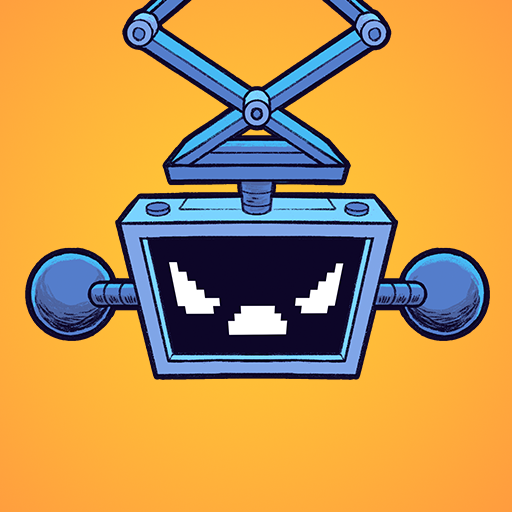Party Hard Go
Play on PC with BlueStacks – the Android Gaming Platform, trusted by 500M+ gamers.
Page Modified on: Jun 10, 2020
Play Party Hard Go on PC or Mac
Across the country, a string of grizzly murders has authorities baffled. It seems that hard-partying neighbors all over the country are meeting their bloody end. More than just a loosely connected string of murders, this is your new life. It is you who has been committing these atrocious murders of party animals all across the land, and it all began with one loud and annoyingly awesome party…
Play Party Hard Go on PC and Mac to play through one of the most unique games to come out in years. Your goal is to sneak around large parties across the USA and start picking off the party-goers in the hopes the police will come and shut it down. Unlock unsuspecting disguises such as the policeman who can carry around bodies without suspicion or the stealthy ninja who can sneak around undetected. Let those creative and homicidal juices flow with Party Hard Go on your Mac or PC.
Play Party Hard Go on PC. It’s easy to get started.
-
Download and install BlueStacks on your PC
-
Complete Google sign-in to access the Play Store, or do it later
-
Look for Party Hard Go in the search bar at the top right corner
-
Click to install Party Hard Go from the search results
-
Complete Google sign-in (if you skipped step 2) to install Party Hard Go
-
Click the Party Hard Go icon on the home screen to start playing