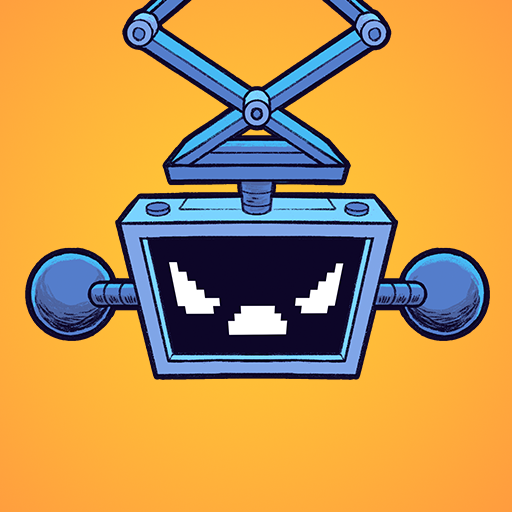Hello Neighbor
Juega en PC con BlueStacks: la plataforma de juegos Android, en la que confían más de 500 millones de jugadores.
Página modificada el: Feb 10, 2025
Play Hello Neighbor on PC or Mac
Hello Neighbor is an Adventure game developed by tinyBuild. BlueStacks app player is the best platform to play this Android game on your PC or Mac for an immersive gaming experience.
Download Hello Neighbor on PC with BlueStacks. Kids have gone missing in the neighborhood, and your creepy next-door neighbor definitely has something to do with it. Sneak into his home and find proof without getting found out!
What’s Your Neighbor Hiding in His Home?
- Intuitive Gameplay: Experience seamless controls that let you dart and dash through your neighbor’s property with ease.
- Eerie Atmosphere: Immerse yourself in a captivating environment teeming with suspense and hidden surprises.
- Innovative AI: Play against a smart neighbor who adapts to your sneaky tactics, keeping you on your toes.
- Crafty Clues: Discover clever puzzles that unlock deeper secrets, pushing your detective skills to the limit.
- Adrenaline Rush: Feel the thrill as you evade capture and outwit your cunning neighbor in heart-pounding scenarios.
The innovative AI keeps every encounter fresh and thrilling. The neighbor watches closely, learning from your every move. If you think you’ve figured out a sneaky route, think again—he’s already laid traps and devised a plan tailored to your tactics!
Shadows hide secrets, and every creak of the floorboards heightens your anticipation. This immersive setting keeps your heart racing as you inch closer to the chilling truth.
Each puzzle reveals more of the neighbor’s dark secrets, coaxing you deeper into the story.
Download Hello Neighbor on PC with BlueStacks. Stay sharp and make your way through the twists and turns of your neighbor’s home to find what he has hiding down below!
Juega Hello Neighbor en la PC. Es fácil comenzar.
-
Descargue e instale BlueStacks en su PC
-
Complete el inicio de sesión de Google para acceder a Play Store, o hágalo más tarde
-
Busque Hello Neighbor en la barra de búsqueda en la esquina superior derecha
-
Haga clic para instalar Hello Neighbor desde los resultados de búsqueda
-
Complete el inicio de sesión de Google (si omitió el paso 2) para instalar Hello Neighbor
-
Haz clic en el ícono Hello Neighbor en la pantalla de inicio para comenzar a jugar