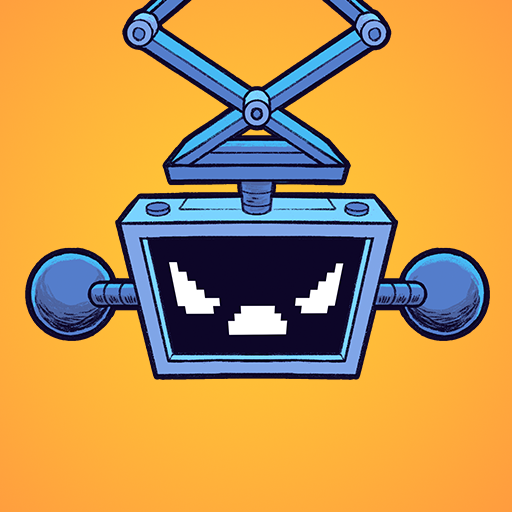Hello Neighbor
在電腦上使用BlueStacks –受到5億以上的遊戲玩家所信任的Android遊戲平台。
Play Hello Neighbor on PC or Mac
Hello Neighbor is an Adventure game developed by tinyBuild. BlueStacks app player is the best platform to play this Android game on your PC or Mac for an immersive gaming experience.
Download Hello Neighbor on PC with BlueStacks. Kids have gone missing in the neighborhood, and your creepy next-door neighbor definitely has something to do with it. Sneak into his home and find proof without getting found out!
What’s Your Neighbor Hiding in His Home?
- Intuitive Gameplay: Experience seamless controls that let you dart and dash through your neighbor’s property with ease.
- Eerie Atmosphere: Immerse yourself in a captivating environment teeming with suspense and hidden surprises.
- Innovative AI: Play against a smart neighbor who adapts to your sneaky tactics, keeping you on your toes.
- Crafty Clues: Discover clever puzzles that unlock deeper secrets, pushing your detective skills to the limit.
- Adrenaline Rush: Feel the thrill as you evade capture and outwit your cunning neighbor in heart-pounding scenarios.
The innovative AI keeps every encounter fresh and thrilling. The neighbor watches closely, learning from your every move. If you think you’ve figured out a sneaky route, think again—he’s already laid traps and devised a plan tailored to your tactics!
Shadows hide secrets, and every creak of the floorboards heightens your anticipation. This immersive setting keeps your heart racing as you inch closer to the chilling truth.
Each puzzle reveals more of the neighbor’s dark secrets, coaxing you deeper into the story.
Download Hello Neighbor on PC with BlueStacks. Stay sharp and make your way through the twists and turns of your neighbor’s home to find what he has hiding down below!
在電腦上遊玩Hello Neighbor . 輕易上手.
-
在您的電腦上下載並安裝BlueStacks
-
完成Google登入後即可訪問Play商店,或等你需要訪問Play商店十再登入
-
在右上角的搜索欄中尋找 Hello Neighbor
-
點擊以從搜索結果中安裝 Hello Neighbor
-
完成Google登入(如果您跳過了步驟2),以安裝 Hello Neighbor
-
在首頁畫面中點擊 Hello Neighbor 圖標來啟動遊戲