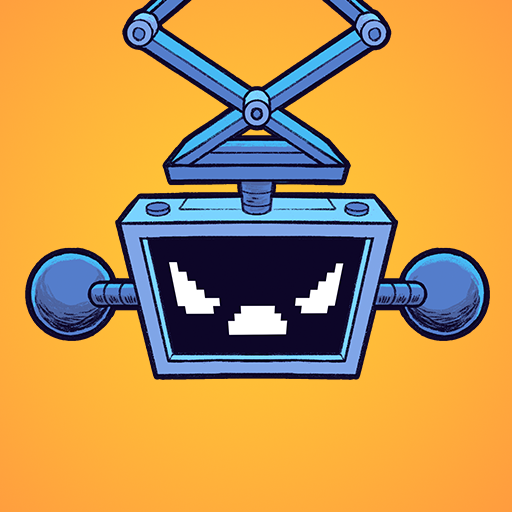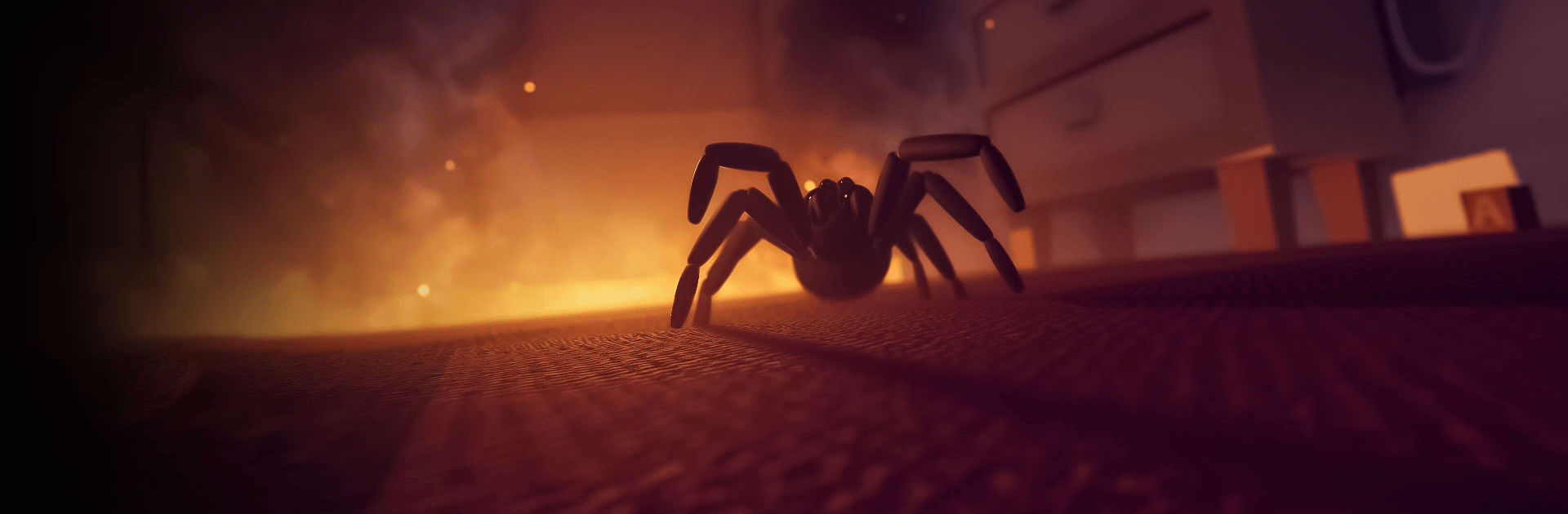

Kill It With Fire
Gioca su PC con BlueStacks: la piattaforma di gioco Android, considerata affidabile da oltre 500 milioni di giocatori.
Pagina modificata il: 5 mar 2021
Play Kill It With Fire on PC or Mac
Kill It With Fire is a simulation game developed by tinyBuild. BlueStacks app player is the best platform to play this Android game on your PC or Mac for an immersive gaming experience.
Kill It With Fire is a game that finally gives you the chance to have your revenge against all the spiders you may have encountered. The spider is one of humanity’s most deadly and ancient nemesis. Now, it’s time for you to fight back!
Assemble your arsenal, get the best and dangerous weapons, and track down the spiders. Regardless of where you find them, burn everything in front of you! Defeating the spiders is no easy feat, even with lots of weapons.
Find all the spider species, and destroy them all with fire, bullets, or explosives. In Kill It With Fire, you can throw stars or use giant stuff to smash the annoying spiders; the game offers a wide range of weapons.
Killing all the spiders is one thing locating their hideout is another. Kill It With Fire offers state-of-the-art arachnids tracking modern technology to get the exact location of any spider species. What’s left to do after finding the hideout? Torch it down with fire and smash the runners with a frying pan.
Gioca Kill It With Fire su PC. È facile iniziare.
-
Scarica e installa BlueStacks sul tuo PC
-
Completa l'accesso a Google per accedere al Play Store o eseguilo in un secondo momento
-
Cerca Kill It With Fire nella barra di ricerca nell'angolo in alto a destra
-
Fai clic per installare Kill It With Fire dai risultati della ricerca
-
Completa l'accesso a Google (se hai saltato il passaggio 2) per installare Kill It With Fire
-
Fai clic sull'icona Kill It With Fire nella schermata principale per iniziare a giocare