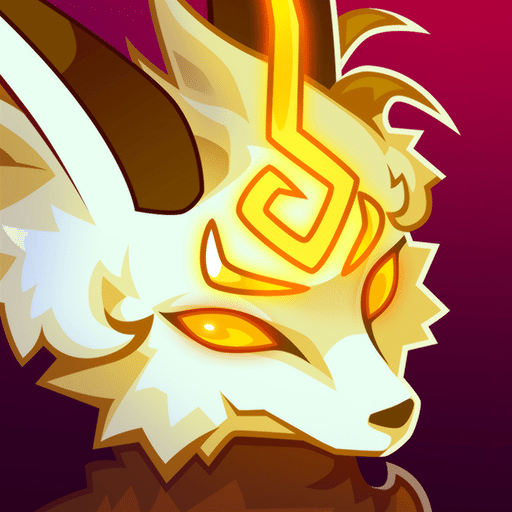Tiny Monsters
Graj na PC z BlueStacks – Platforma gamingowa Android, która uzyskała zaufanie ponad 500 milionów graczy!
Strona zmodyfikowana w dniu: 30 września 2019
Play Tiny Monsters on PC
Play Tiny Monsters for FREE to hatch, raise, and breed mysterious elemental creatures!
AWESOME FREE FEATURES!
---------------------------------------------------
★ Collect TONS of rare and adorable monsters!
★ Feed and care for your monsters until they EVOLVE!
★ Breed RARE hybrid monsters.
★ Enjoy beautiful hi-res artwork and JAW-DROPPING animation.
★ COMPLETE your magical monster collection!
★ Become a Tiny Monsters fan on Facebook and Twitter to get all the latest news about weekly FREE game updates!
Like Tiny Monsters on Facebook: http://www.facebook.com/TinyMonstersGame
Follow Tiny Monsters on Twitter: http://twitter.com/tiny_monsters
PLEASE NOTE: An internet connection is required to play this game!
Terms of Use: http://tinyco.com/websitetermsofuse.htm
Privacy Policy: http://tinyco.com/privacypolicy.htm
Support: If you are having any issues or problems with Tiny Monsters please submit a ticket at http://support.tinyco.com/
Zagraj w Tiny Monsters na PC. To takie proste.
-
Pobierz i zainstaluj BlueStacks na PC
-
Zakończ pomyślnie ustawienie Google, aby otrzymać dostęp do sklepu Play, albo zrób to później.
-
Wyszukaj Tiny Monsters w pasku wyszukiwania w prawym górnym rogu.
-
Kliknij, aby zainstalować Tiny Monsters z wyników wyszukiwania
-
Ukończ pomyślnie rejestrację Google (jeśli krok 2 został pominięty) aby zainstalować Tiny Monsters
-
Klinij w ikonę Tiny Monsters na ekranie startowym, aby zacząć grę