
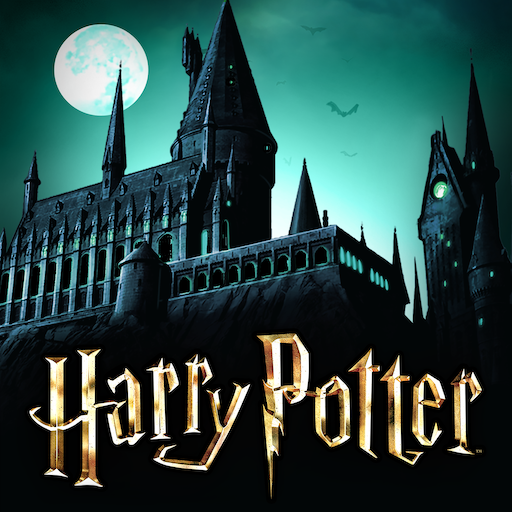
Harry Potter: Hogwarts Mystery
Spiele auf dem PC mit BlueStacks - der Android-Gaming-Plattform, der über 500 Millionen Spieler vertrauen.
Seite geändert am: Mar 31, 2025
Play Harry Potter: Hogwarts Mystery on PC or Mac
Harry Potter: Hogwarts Mystery is an Adventure game developed by Jam City, Inc. BlueStacks app player is the best platform to play this Android game on your PC or Mac for an immersive gaming experience.
This game takes you down memory lane, ensuring you experience some of the finest magic tricks and mysteries unfolding in Hogwarts. With the freedom to create your path, you can select your preferred house from either Gryffindor, Hufflepuff, Ravenclaw, or Slytherin.
About the Game
Harry Potter: Hogwarts Mystery is a magical game with multiple interactive stories. However, it doesn’t only immerse you in a world of adventure but also sparks creativity, builds new relationships, and offers so much more.
Gameplay Overview
As a student at Hogwarts School, you have to learn different magical spells and how to create powerful potions to prepare yourself for becoming a witch or wizard. This game has numerous mysteries and puzzles: use your magical powers to investigate and solve them.
Game Features
- Customize your avatar
- Numerous magic spells and potions
- Challenging quests and competitions
How to Play?
Download Harry Potter: Hogwarts Mystery for free from the Google Play Store or Apple App Store on the BlueStacks app player.
Spiele Harry Potter: Hogwarts Mystery auf dem PC. Der Einstieg ist einfach.
-
Lade BlueStacks herunter und installiere es auf deinem PC
-
Schließe die Google-Anmeldung ab, um auf den Play Store zuzugreifen, oder mache es später
-
Suche in der Suchleiste oben rechts nach Harry Potter: Hogwarts Mystery
-
Klicke hier, um Harry Potter: Hogwarts Mystery aus den Suchergebnissen zu installieren
-
Schließe die Google-Anmeldung ab (wenn du Schritt 2 übersprungen hast), um Harry Potter: Hogwarts Mystery zu installieren.
-
Klicke auf dem Startbildschirm auf das Harry Potter: Hogwarts Mystery Symbol, um mit dem Spielen zu beginnen




