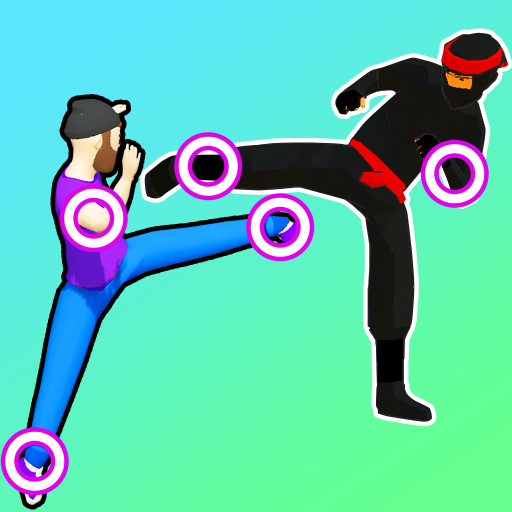Tower Archer
Jouez sur PC avec BlueStacks - la plate-forme de jeu Android, approuvée par + 500M de joueurs.
Page Modifiée le: 3 sept. 2023
Play Tower Archer on PC or Mac
Tower Archer is an Action game developed by Supersonic Studios LTD. BlueStacks app player is the best platform to play this Android game on your PC or Mac for an immersive gaming experience.
The title of this game pretty much reveals everything you need to know. You play as an archer that sits atop a tower and fires arrows downward at an oncoming horde of enemies. Their main objective is to break into your castle and take you out, and you cannot let that happen.
There are several levels that you have to beat, some of which have humungous bosses with humungous health bars. Take them all down to earn coins that you can spend on upgrading your bow or stats.
One of the upgrades for your bow is multishot. You can fire multiple arrows in a small area to take down multiple opponents at once. This will help keep the enemy’s numbers low while also improving the chance of getting headshots, which earns you even more coins at the end of each round.
The longer you play, the more coins you’ll get, and the stronger you’ll become. You’ll need to keep your gear upgraded to keep up with the enemies’ upgraded armor!
Download Tower Archer on PC with BlueStacks and protect the castle.
Jouez à Tower Archer sur PC. C'est facile de commencer.
-
Téléchargez et installez BlueStacks sur votre PC
-
Connectez-vous à Google pour accéder au Play Store ou faites-le plus tard
-
Recherchez Tower Archer dans la barre de recherche dans le coin supérieur droit
-
Cliquez pour installer Tower Archer à partir des résultats de la recherche
-
Connectez-vous à Google (si vous avez ignoré l'étape 2) pour installer Tower Archer
-
Cliquez sur l'icône Tower Archer sur l'écran d'accueil pour commencer à jouer