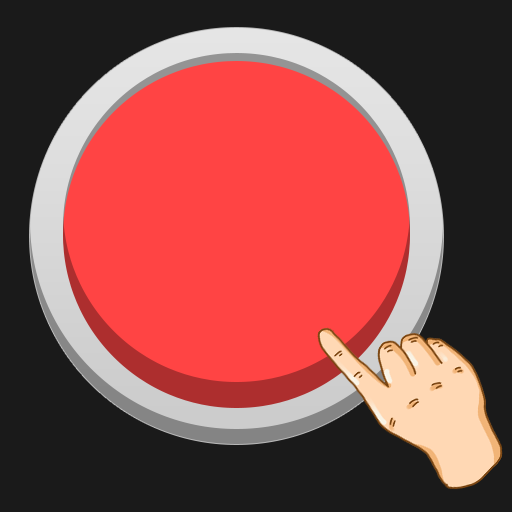Dash Quest Heroes
Jogue no PC com BlueStacks - A Plataforma de Jogos Android, confiada por mais de 500 milhões de jogadores.
Página modificada em: Oct 16, 2023
Play Dash Quest Heroes on PC
Features:
• Create and customize your Hero!
• Unlock and Dash as an Adventurer, Warrior, Mage or Rogue!
• Compete with friends via Online Leaderboards!
• Power up your Hero with over 200 skills across 50 levels
• More than 40 unique magical abilities with unique animations!
• Fight epic boss battles!
• Complete Quests for unique rewards!
• Craft, acquire and enhance loot with forging, legendary drops and gear perks!
• Challenging Minigames like Mine Cart Madness, Archery and Fishing!
• Retro inspired levels, music and sound effects!
Capturing the spirit of RPG adventure classics from the 16-bit era, Dash Quest Heroes is the much-awaited follow up to the award-winning game, Dash Quest.
The fate of the world rests in your hands - if you dare to Dash!
Notes:
Dash Quest Heroes requires an active internet connection to play.
Support:
Are you experiencing problems? Visit http://www.tinytitanstudios.com/contact or contact us from inside the game by tapping the gear icon and support button.
Privacy Policy:
https://tinytitanstudios.com/privacy-policy
Terms of Service:
https://tinytitanstudios.com/terms-of-service
Interact with the devs on Discord!
https://discord.gg/ffRDPKh
Like us on Facebook!
https://www.facebook.com/tinytitangames/
Follow us on Twitter!
https://twitter.com/TinyTitanGames
Visit us on the Web!
https://tinytitanstudios.com/
Jogue Dash Quest Heroes no PC. É fácil começar.
-
Baixe e instale o BlueStacks no seu PC
-
Conclua o login do Google para acessar a Play Store ou faça isso mais tarde
-
Procure por Dash Quest Heroes na barra de pesquisa no canto superior direito
-
Clique para instalar Dash Quest Heroes a partir dos resultados da pesquisa
-
Conclua o login do Google (caso você pulou a etapa 2) para instalar o Dash Quest Heroes
-
Clique no ícone do Dash Quest Heroes na tela inicial para começar a jogar