
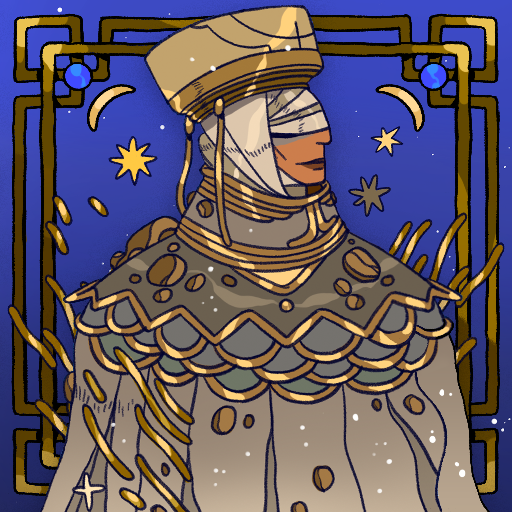
Geo Gods
Spiele auf dem PC mit BlueStacks - der Android-Gaming-Plattform, der über 500 Millionen Spieler vertrauen.
Seite geändert am: 27.11.2023
Play Geo Gods on PC or Mac
Embark on an exhilarating journey to the mythical realm of Geo Gods, a captivating card-based adventure crafted by the talented developer Arnold Rauers. Immerse yourself in this enthralling second-person gameplay and dive deep into a world filled with magical creatures and ancient powers.
In Geo Gods, you’ll find yourself drawn into a world of strategic card battles, where every decision you make will shape your destiny. The game is classified under the “”Cards”” category on Google Play, and for a good reason – it offers a unique blend of captivating storytelling and card-based combat mechanics.
Join forces with powerful creatures, each possessing their unique abilities and attributes. Strategically build your deck, combining cards that complement each other to form the most formidable team. As you progress through the game, you’ll uncover new cards and powerful Geo Gods, each adding depth and variety to your gameplay.
Geo Gods features special game features that set it apart from the rest. Unleash the power of elemental alignments to your advantage, and take advantage of the dynamic battlefield that challenges your tactical prowess. This game is not just about winning battles; it’s about embracing the essence of each card and unleashing its full potential.
The brilliance of Geo Gods lies not only in its captivating gameplay but also in the creativity of Arnold Rauers, the mastermind behind this enchanting experience. His vision and attention to detail have brought to life a magical world filled with extraordinary creatures and a mesmerizing storyline.
For those who prefer playing games on a larger screen, you can experience the magic of Geo Gods on your PC or Mac using BlueStacks. Playing on BlueStacks allows you to enjoy the breathtaking visuals and engaging gameplay on a large computer monitor, elevating your gaming experience to new heights. The precise controls offered by BlueStacks’ mouse and keyboard support give you an edge in battles, enhancing your strategic decisions.
Delve into the enchanting world of Geo Gods and witness the epic tale of ancient powers and mythical creatures. Whether you’re a seasoned card game enthusiast or a newcomer to the genre, this captivating adventure will leave you spellbound. Experience Geo Gods on PC or Mac using BlueStacks and unlock the full potential of this mesmerizing journey.
Spiele Geo Gods auf dem PC. Der Einstieg ist einfach.
-
Lade BlueStacks herunter und installiere es auf deinem PC
-
Schließe die Google-Anmeldung ab, um auf den Play Store zuzugreifen, oder mache es später
-
Suche in der Suchleiste oben rechts nach Geo Gods
-
Klicke hier, um Geo Gods aus den Suchergebnissen zu installieren
-
Schließe die Google-Anmeldung ab (wenn du Schritt 2 übersprungen hast), um Geo Gods zu installieren.
-
Klicke auf dem Startbildschirm auf das Geo Gods Symbol, um mit dem Spielen zu beginnen




