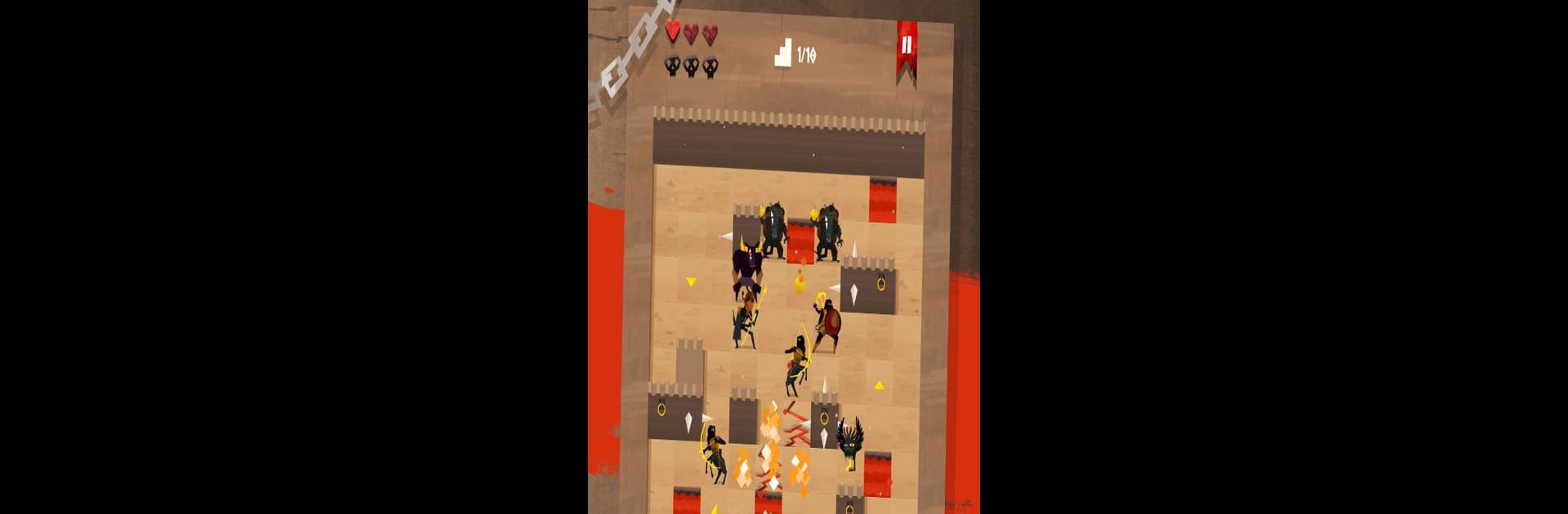
ENYO
Spiele auf dem PC mit BlueStacks - der Android-Gaming-Plattform, der über 500 Millionen Spieler vertrauen.
Seite geändert am: Oct 7, 2025
Play ENYO on PC or Mac
Bring your A-game to ENYO, the Strategy game sensation from Arnold Rauers. Give your gameplay the much-needed boost with precise game controls, high FPS graphics, and top-tier features on your PC or Mac with BlueStacks.
About the Game
ENYO drops you right into the role of a fierce Greek goddess navigating one seriously unpredictable labyrinth. It’s all about smart moves, tricky situations, and making every action count. If you’re into turn-based strategy with a dash of roguelike unpredictability, you’ll feel right at home. Here, battles aren’t just about brute force — think puzzles, patience, and some neat tactical surprises as you try to recover legendary artifacts.
Game Features
-
Tactical Hook & Shield Combat
Your weapons? A hook and a shield. Use them to toss, yank, and push enemies into fiery pits or dangerously sharp walls. It’s not just about swinging away; you’ve got to out-think your opponents at every turn. -
Ever-Changing Labyrinths
No two runs feel the same. Each journey throws you into a fresh labyrinth packed with new layouts, traps, and enemy placements. You’ll need to stay sharp and adapt fast. -
Indirect Battles
Forget about traditional hit points or weapon upgrades. Here, the trick is to use your surroundings — getting enemies to take each other out by cleverly manipulating them into hazards. -
Three Unique Game Modes
Want a different spin? ENYO offers three separate game modes, each with its own twist and leaderboard. Try them all and see where your strategy skills really shine. -
Chasing High Scores
Whether you’re competing against yourself or aiming for bragging rights, the leaderboards track your cleverest plays and highest scores across modes. Can you outsmart everyone else? -
Simple but Deep Controls
It’s easy to pick up with just a handful of actions, but mastering when and how to use them? That’s where things get interesting. -
Smooth Play Anywhere
Enjoy quick sessions on your phone or step up your game with a larger view using BlueStacks. Either way, it’s strategy action you can pick up any time.
Slay your opponents with your epic moves. Play it your way on BlueStacks and dominate the battlefield.
Spiele ENYO auf dem PC. Der Einstieg ist einfach.
-
Lade BlueStacks herunter und installiere es auf deinem PC
-
Schließe die Google-Anmeldung ab, um auf den Play Store zuzugreifen, oder mache es später
-
Suche in der Suchleiste oben rechts nach ENYO
-
Klicke hier, um ENYO aus den Suchergebnissen zu installieren
-
Schließe die Google-Anmeldung ab (wenn du Schritt 2 übersprungen hast), um ENYO zu installieren.
-
Klicke auf dem Startbildschirm auf das ENYO Symbol, um mit dem Spielen zu beginnen

