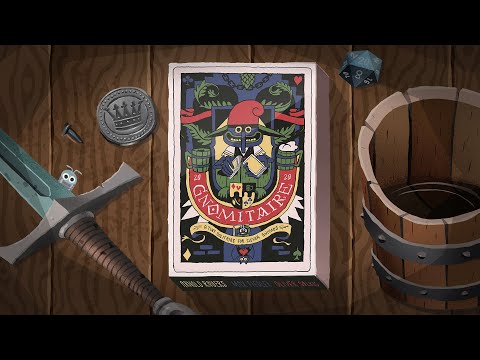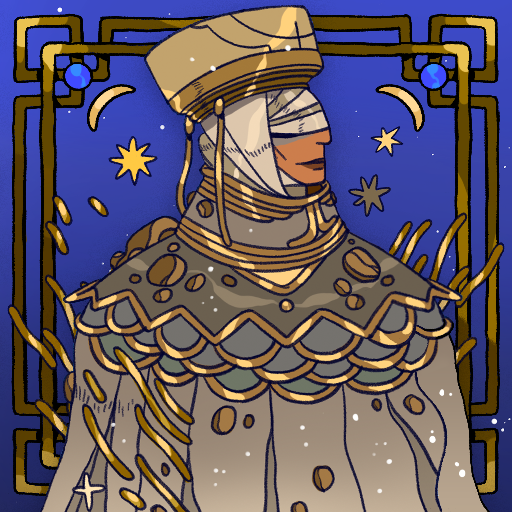Gnomitaire
Graj na PC z BlueStacks – Platforma gamingowa Android, która uzyskała zaufanie ponad 500 milionów graczy!
Strona zmodyfikowana w dniu: 21 mar 2022
Play Gnomitaire on PC or Mac
Gnomitaire is a card game developed by Arnold Rauers. BlueStacks app player is the best platform to play this Android game on your PC or Mac for an immersive gaming experience. This ultimate combination of gnomes and solitaire is suitable for all ages.
Hold on! This game is not quite the same as the regular solitaire you are probably familiar with.
In Gnomitaire, you have to arrange 16 randomly generated cards to fit into 4 columns by matching the unique card types. As you do this, your deck of cards will begin to grow and you also stack them into the appropriate orders as angry Gnome eggs.
Gnomitaire puts a unique spin to the original solitaire system and you’re guaranteed to love its refreshing style. Each of the game sessions lasts for 5 minutes so you can quickly shift between tense puzzles, giving enough time between games.
The challenge mode takes the game a little further by making it more difficult. In this mode, you play against 9 challengers in a fight for who can get the highest score and rank in the highest position.
Rank higher than other challengers and become the champion of Gnomitaire with BlueStacks.
Zagraj w Gnomitaire na PC. To takie proste.
-
Pobierz i zainstaluj BlueStacks na PC
-
Zakończ pomyślnie ustawienie Google, aby otrzymać dostęp do sklepu Play, albo zrób to później.
-
Wyszukaj Gnomitaire w pasku wyszukiwania w prawym górnym rogu.
-
Kliknij, aby zainstalować Gnomitaire z wyników wyszukiwania
-
Ukończ pomyślnie rejestrację Google (jeśli krok 2 został pominięty) aby zainstalować Gnomitaire
-
Klinij w ikonę Gnomitaire na ekranie startowym, aby zacząć grę