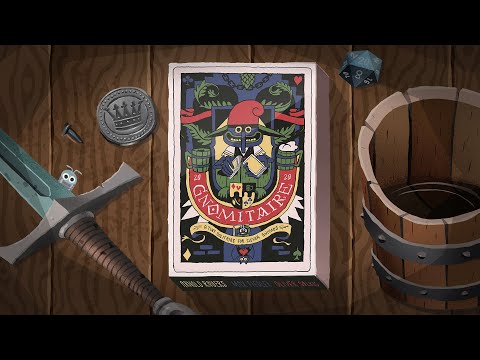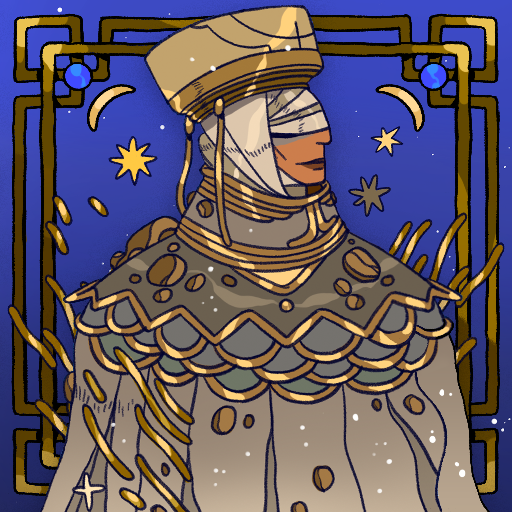Gnomitaire
Играйте на ПК с BlueStacks – игровой платформе для приложений на Android. Нас выбирают более 500 млн. игроков.
Страница изменена: 21 мар. 2022 г.
Play Gnomitaire on PC or Mac
Gnomitaire is a card game developed by Arnold Rauers. BlueStacks app player is the best platform to play this Android game on your PC or Mac for an immersive gaming experience. This ultimate combination of gnomes and solitaire is suitable for all ages.
Hold on! This game is not quite the same as the regular solitaire you are probably familiar with.
In Gnomitaire, you have to arrange 16 randomly generated cards to fit into 4 columns by matching the unique card types. As you do this, your deck of cards will begin to grow and you also stack them into the appropriate orders as angry Gnome eggs.
Gnomitaire puts a unique spin to the original solitaire system and you’re guaranteed to love its refreshing style. Each of the game sessions lasts for 5 minutes so you can quickly shift between tense puzzles, giving enough time between games.
The challenge mode takes the game a little further by making it more difficult. In this mode, you play against 9 challengers in a fight for who can get the highest score and rank in the highest position.
Rank higher than other challengers and become the champion of Gnomitaire with BlueStacks.
Играйте в игру Gnomitaire на ПК. Это легко и просто.
-
Скачайте и установите BlueStacks на ПК.
-
Войдите в аккаунт Google, чтобы получить доступ к Google Play, или сделайте это позже.
-
В поле поиска, которое находится в правой части экрана, введите название игры – Gnomitaire.
-
Среди результатов поиска найдите игру Gnomitaire и нажмите на кнопку "Установить".
-
Завершите авторизацию в Google (если вы пропустили этот шаг в начале) и установите игру Gnomitaire.
-
Нажмите на ярлык игры Gnomitaire на главном экране, чтобы начать играть.