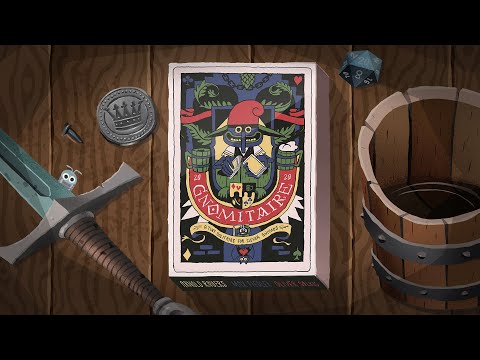Gnomitaire
Chơi trên PC với BlueStacks - Nền tảng chơi game Android, được hơn 500 triệu game thủ tin tưởng.
Trang đã được sửa đổi vào: 21 thg 3, 2022
Play Gnomitaire on PC or Mac
Gnomitaire is a card game developed by Arnold Rauers. BlueStacks app player is the best platform to play this Android game on your PC or Mac for an immersive gaming experience. This ultimate combination of gnomes and solitaire is suitable for all ages.
Hold on! This game is not quite the same as the regular solitaire you are probably familiar with.
In Gnomitaire, you have to arrange 16 randomly generated cards to fit into 4 columns by matching the unique card types. As you do this, your deck of cards will begin to grow and you also stack them into the appropriate orders as angry Gnome eggs.
Gnomitaire puts a unique spin to the original solitaire system and you’re guaranteed to love its refreshing style. Each of the game sessions lasts for 5 minutes so you can quickly shift between tense puzzles, giving enough time between games.
The challenge mode takes the game a little further by making it more difficult. In this mode, you play against 9 challengers in a fight for who can get the highest score and rank in the highest position.
Rank higher than other challengers and become the champion of Gnomitaire with BlueStacks.
Chơi Gnomitaire trên PC. Rất dễ để bắt đầu
-
Tải và cài đặt BlueStacks trên máy của bạn
-
Hoàn tất đăng nhập vào Google để đến PlayStore, hoặc thực hiện sau
-
Tìm Gnomitaire trên thanh tìm kiếm ở góc phải màn hình
-
Nhấn vào để cài đặt Gnomitaire trong danh sách kết quả tìm kiếm
-
Hoàn tất đăng nhập Google (nếu bạn chưa làm bước 2) để cài đặt Gnomitaire
-
Nhấn vào icon Gnomitaire tại màn hình chính để bắt đầu chơi