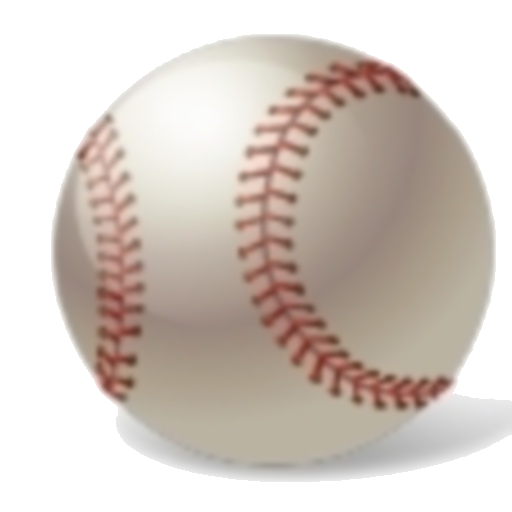iScore Central - Game Viewer
العب على الكمبيوتر الشخصي مع BlueStacks - نظام أندرويد للألعاب ، موثوق به من قبل أكثر من 500 مليون لاعب.
تم تعديل الصفحة في: 11 مارس 2019
Play iScore Central - Game Viewer on PC
Perfect for working moms and dads who are stuck in the office, grandparents at the other end of the country, or any fan who wants to experience all the play-by-play excitement of their favorite young sports stars' games.
Also get access to the team’s website to view schedules, player stats, and more.
All new updates for iScore Central:
• Any user can now watch live scorecasts for FREE
• Watch unlimited replays of live scorecasts
• Push notifications for live score updates
• All new designs for Scorecasts, Plays, and Boxscores
Want more? Central Premium gives you access to:
• Boxscores
• Detailed player stats
• Live play-by-play
• Scorecast radio
New subscribers can try Central Premium, free for 7 days, then just $1.99/month or $19.99/year
SPORTSENGINE TERMS OF USE: https://www.sportsengine.com/solutions/legal/terms_of_use/
SPORTSENGINE PRIVACY POLICY: https://www.sportsengine.com/solutions/legal/privacy_policy/
العب iScore Central - Game Viewer على جهاز الكمبيوتر. من السهل البدء.
-
قم بتنزيل BlueStacks وتثبيته على جهاز الكمبيوتر الخاص بك
-
أكمل تسجيل الدخول إلى Google للوصول إلى متجر Play ، أو قم بذلك لاحقًا
-
ابحث عن iScore Central - Game Viewer في شريط البحث أعلى الزاوية اليمنى
-
انقر لتثبيت iScore Central - Game Viewer من نتائج البحث
-
أكمل تسجيل الدخول إلى Google (إذا تخطيت الخطوة 2) لتثبيت iScore Central - Game Viewer
-
انقر على أيقونة iScore Central - Game Viewer على الشاشة الرئيسية لبدء اللعب