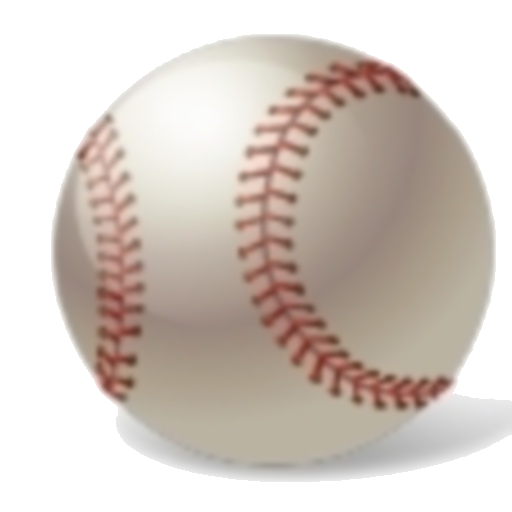iScore Central - Game Viewer
Mainkan di PC dengan BlueStacks – platform Game-Game Android, dipercaya oleh lebih dari 500 juta gamer.
Halaman Dimodifikasi Aktif: 11 Maret 2019
Play iScore Central - Game Viewer on PC
Perfect for working moms and dads who are stuck in the office, grandparents at the other end of the country, or any fan who wants to experience all the play-by-play excitement of their favorite young sports stars' games.
Also get access to the team’s website to view schedules, player stats, and more.
All new updates for iScore Central:
• Any user can now watch live scorecasts for FREE
• Watch unlimited replays of live scorecasts
• Push notifications for live score updates
• All new designs for Scorecasts, Plays, and Boxscores
Want more? Central Premium gives you access to:
• Boxscores
• Detailed player stats
• Live play-by-play
• Scorecast radio
New subscribers can try Central Premium, free for 7 days, then just $1.99/month or $19.99/year
SPORTSENGINE TERMS OF USE: https://www.sportsengine.com/solutions/legal/terms_of_use/
SPORTSENGINE PRIVACY POLICY: https://www.sportsengine.com/solutions/legal/privacy_policy/
Mainkan iScore Central - Game Viewer di PC Mudah saja memulainya.
-
Unduh dan pasang BlueStacks di PC kamu
-
Selesaikan proses masuk Google untuk mengakses Playstore atau lakukan nanti
-
Cari iScore Central - Game Viewer di bilah pencarian di pojok kanan atas
-
Klik untuk menginstal iScore Central - Game Viewer dari hasil pencarian
-
Selesaikan proses masuk Google (jika kamu melewati langkah 2) untuk menginstal iScore Central - Game Viewer
-
Klik ikon iScore Central - Game Viewer di layar home untuk membuka gamenya