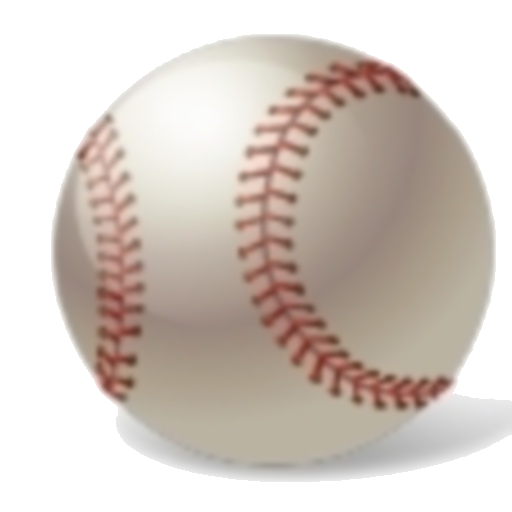iScore Central - Game Viewer
Gioca su PC con BlueStacks: la piattaforma di gioco Android, considerata affidabile da oltre 500 milioni di giocatori.
Pagina modificata il: 11 marzo 2019
Play iScore Central - Game Viewer on PC
Perfect for working moms and dads who are stuck in the office, grandparents at the other end of the country, or any fan who wants to experience all the play-by-play excitement of their favorite young sports stars' games.
Also get access to the team’s website to view schedules, player stats, and more.
All new updates for iScore Central:
• Any user can now watch live scorecasts for FREE
• Watch unlimited replays of live scorecasts
• Push notifications for live score updates
• All new designs for Scorecasts, Plays, and Boxscores
Want more? Central Premium gives you access to:
• Boxscores
• Detailed player stats
• Live play-by-play
• Scorecast radio
New subscribers can try Central Premium, free for 7 days, then just $1.99/month or $19.99/year
SPORTSENGINE TERMS OF USE: https://www.sportsengine.com/solutions/legal/terms_of_use/
SPORTSENGINE PRIVACY POLICY: https://www.sportsengine.com/solutions/legal/privacy_policy/
Gioca iScore Central - Game Viewer su PC. È facile iniziare.
-
Scarica e installa BlueStacks sul tuo PC
-
Completa l'accesso a Google per accedere al Play Store o eseguilo in un secondo momento
-
Cerca iScore Central - Game Viewer nella barra di ricerca nell'angolo in alto a destra
-
Fai clic per installare iScore Central - Game Viewer dai risultati della ricerca
-
Completa l'accesso a Google (se hai saltato il passaggio 2) per installare iScore Central - Game Viewer
-
Fai clic sull'icona iScore Central - Game Viewer nella schermata principale per iniziare a giocare