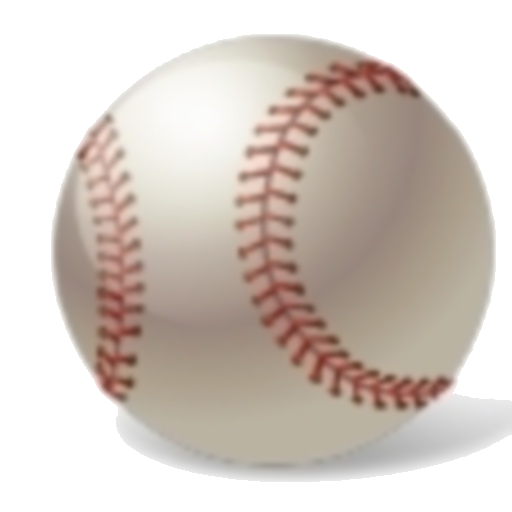このページには広告が含まれます

iScore Central - Game Viewer
Sports | SportsSignUp
BlueStacksを使ってPCでプレイ - 5憶以上のユーザーが愛用している高機能Androidゲーミングプラットフォーム
Play iScore Central - Game Viewer on PC
Download iScore Central today to view live Scorecasts of your favorite young sports stars games. Whether it’s soccer, baseball, softball, football or basketball - you’ll never miss a game – ever again!
Perfect for working moms and dads who are stuck in the office, grandparents at the other end of the country, or any fan who wants to experience all the play-by-play excitement of their favorite young sports stars' games.
Also get access to the team’s website to view schedules, player stats, and more.
All new updates for iScore Central:
• Any user can now watch live scorecasts for FREE
• Watch unlimited replays of live scorecasts
• Push notifications for live score updates
• All new designs for Scorecasts, Plays, and Boxscores
Want more? Central Premium gives you access to:
• Boxscores
• Detailed player stats
• Live play-by-play
• Scorecast radio
New subscribers can try Central Premium, free for 7 days, then just $1.99/month or $19.99/year
SPORTSENGINE TERMS OF USE: https://www.sportsengine.com/solutions/legal/terms_of_use/
SPORTSENGINE PRIVACY POLICY: https://www.sportsengine.com/solutions/legal/privacy_policy/
Perfect for working moms and dads who are stuck in the office, grandparents at the other end of the country, or any fan who wants to experience all the play-by-play excitement of their favorite young sports stars' games.
Also get access to the team’s website to view schedules, player stats, and more.
All new updates for iScore Central:
• Any user can now watch live scorecasts for FREE
• Watch unlimited replays of live scorecasts
• Push notifications for live score updates
• All new designs for Scorecasts, Plays, and Boxscores
Want more? Central Premium gives you access to:
• Boxscores
• Detailed player stats
• Live play-by-play
• Scorecast radio
New subscribers can try Central Premium, free for 7 days, then just $1.99/month or $19.99/year
SPORTSENGINE TERMS OF USE: https://www.sportsengine.com/solutions/legal/terms_of_use/
SPORTSENGINE PRIVACY POLICY: https://www.sportsengine.com/solutions/legal/privacy_policy/
iScore Central - Game ViewerをPCでプレイ
-
BlueStacksをダウンロードしてPCにインストールします。
-
GoogleにサインインしてGoogle Play ストアにアクセスします。(こちらの操作は後で行っても問題ありません)
-
右上の検索バーにiScore Central - Game Viewerを入力して検索します。
-
クリックして検索結果からiScore Central - Game Viewerをインストールします。
-
Googleサインインを完了してiScore Central - Game Viewerをインストールします。※手順2を飛ばしていた場合
-
ホーム画面にてiScore Central - Game Viewerのアイコンをクリックしてアプリを起動します。