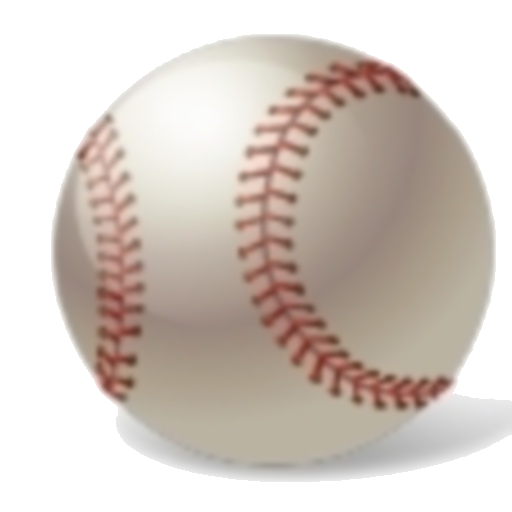iScore Central - Game Viewer
Играйте на ПК с BlueStacks – игровой платформе для приложений на Android. Нас выбирают более 500 млн. игроков.
Страница изменена: 11 марта 2019 г.
Play iScore Central - Game Viewer on PC
Perfect for working moms and dads who are stuck in the office, grandparents at the other end of the country, or any fan who wants to experience all the play-by-play excitement of their favorite young sports stars' games.
Also get access to the team’s website to view schedules, player stats, and more.
All new updates for iScore Central:
• Any user can now watch live scorecasts for FREE
• Watch unlimited replays of live scorecasts
• Push notifications for live score updates
• All new designs for Scorecasts, Plays, and Boxscores
Want more? Central Premium gives you access to:
• Boxscores
• Detailed player stats
• Live play-by-play
• Scorecast radio
New subscribers can try Central Premium, free for 7 days, then just $1.99/month or $19.99/year
SPORTSENGINE TERMS OF USE: https://www.sportsengine.com/solutions/legal/terms_of_use/
SPORTSENGINE PRIVACY POLICY: https://www.sportsengine.com/solutions/legal/privacy_policy/
Играйте в игру iScore Central - Game Viewer на ПК. Это легко и просто.
-
Скачайте и установите BlueStacks на ПК.
-
Войдите в аккаунт Google, чтобы получить доступ к Google Play, или сделайте это позже.
-
В поле поиска, которое находится в правой части экрана, введите название игры – iScore Central - Game Viewer.
-
Среди результатов поиска найдите игру iScore Central - Game Viewer и нажмите на кнопку "Установить".
-
Завершите авторизацию в Google (если вы пропустили этот шаг в начале) и установите игру iScore Central - Game Viewer.
-
Нажмите на ярлык игры iScore Central - Game Viewer на главном экране, чтобы начать играть.