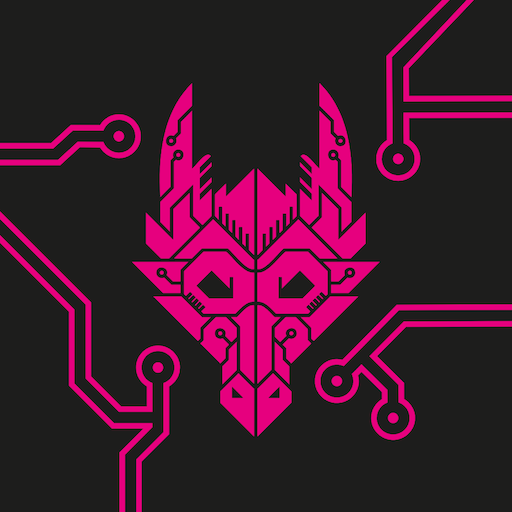flamingo cards
Spiele auf dem PC mit BlueStacks - der Android-Gaming-Plattform, der über 500 Millionen Spieler vertrauen.
Seite geändert am: 26.05.2023
Play flamingo cards on PC
All you have to do is add your friends and let Flamingo excite your night. This game is designed for the perfect college vibes. Forget the boring, bland, and weird party games, and introduce Flamingo to your party life. Filled with cards that will create long-life memories for you and your friends. We created this game because no other game actually is interesting and speaks for the college culture experience.
// 4 ORIGINAL PACKS \\
1. 'FLAMINGO PARTY' - Grab your friends and get the party started.
------------------------------
2. 'SPILL THE TEA' - This pack is for a group of brave players. The choice is yours: dish your dirtiest secrets?
------------------------------
3. 'CHILL OUT' - Wind down. This pack explores life's deeper meaning and calls for self-reflection.
------------------------------
4. 'GET NAUGHTY' - Spice up your night, with everyone's favorite subject.
------------------------------
- includes in-app purchases.
- No one should ever be forced to complete a challenge they're not comfortable with.
------------------------------
Premium packs & features Subscription:
Our app offers an auto-renewing subscription option: $4.49 per week. Once you've confirmed your order, the payments will be charged to your account, at the right price for your country. The subscription will automatically renew at its end date. You can stop the automatic renewal at any time. To avoid the renewal, cancel it at least 24h before the end of the date of your subscription. No refund is available for unused time.
Terms of Use:
https://flamingocards.notion.site/Terms-of-Use-599b8131de094c0f866290f6e8c73115
Privacy Policy:
https://flamingocards.notion.site/Privacy-Policy-16ed9d6fc14b4c93982e4eff4b5f0c1d
Spiele flamingo cards auf dem PC. Der Einstieg ist einfach.
-
Lade BlueStacks herunter und installiere es auf deinem PC
-
Schließe die Google-Anmeldung ab, um auf den Play Store zuzugreifen, oder mache es später
-
Suche in der Suchleiste oben rechts nach flamingo cards
-
Klicke hier, um flamingo cards aus den Suchergebnissen zu installieren
-
Schließe die Google-Anmeldung ab (wenn du Schritt 2 übersprungen hast), um flamingo cards zu installieren.
-
Klicke auf dem Startbildschirm auf das flamingo cards Symbol, um mit dem Spielen zu beginnen