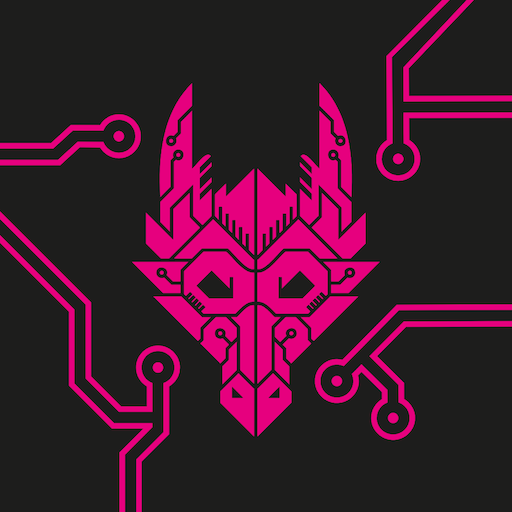flamingo cards
Mainkan di PC dengan BlueStacks – platform Game-Game Android, dipercaya oleh lebih dari 500 juta gamer.
Halaman Dimodifikasi Aktif: 26 Mei 2023
Play flamingo cards on PC
All you have to do is add your friends and let Flamingo excite your night. This game is designed for the perfect college vibes. Forget the boring, bland, and weird party games, and introduce Flamingo to your party life. Filled with cards that will create long-life memories for you and your friends. We created this game because no other game actually is interesting and speaks for the college culture experience.
// 4 ORIGINAL PACKS \\
1. 'FLAMINGO PARTY' - Grab your friends and get the party started.
------------------------------
2. 'SPILL THE TEA' - This pack is for a group of brave players. The choice is yours: dish your dirtiest secrets?
------------------------------
3. 'CHILL OUT' - Wind down. This pack explores life's deeper meaning and calls for self-reflection.
------------------------------
4. 'GET NAUGHTY' - Spice up your night, with everyone's favorite subject.
------------------------------
- includes in-app purchases.
- No one should ever be forced to complete a challenge they're not comfortable with.
------------------------------
Premium packs & features Subscription:
Our app offers an auto-renewing subscription option: $4.49 per week. Once you've confirmed your order, the payments will be charged to your account, at the right price for your country. The subscription will automatically renew at its end date. You can stop the automatic renewal at any time. To avoid the renewal, cancel it at least 24h before the end of the date of your subscription. No refund is available for unused time.
Terms of Use:
https://flamingocards.notion.site/Terms-of-Use-599b8131de094c0f866290f6e8c73115
Privacy Policy:
https://flamingocards.notion.site/Privacy-Policy-16ed9d6fc14b4c93982e4eff4b5f0c1d
Mainkan flamingo cards di PC Mudah saja memulainya.
-
Unduh dan pasang BlueStacks di PC kamu
-
Selesaikan proses masuk Google untuk mengakses Playstore atau lakukan nanti
-
Cari flamingo cards di bilah pencarian di pojok kanan atas
-
Klik untuk menginstal flamingo cards dari hasil pencarian
-
Selesaikan proses masuk Google (jika kamu melewati langkah 2) untuk menginstal flamingo cards
-
Klik ikon flamingo cards di layar home untuk membuka gamenya