
このページには広告が含まれます
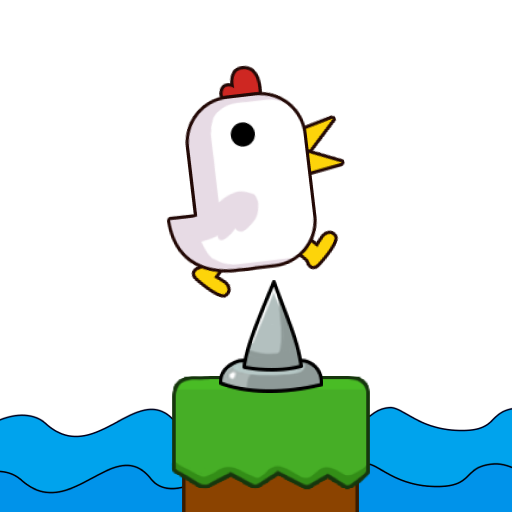
Tip Tap Challenge
ミニゲーム | YoB
BlueStacksを使ってPCでプレイ - 5憶以上のユーザーが愛用している高機能Androidゲーミングプラットフォーム
Play Tip Tap Challenge on PC
✨Welcome to Tip Tap Challenge – your go to destination for the most exhilarating games!
🔥 Dive into a high-stakes journey with a series of intense time trials that test your quick reflexes, creative problem-solving, and precise accuracy.
🎮 HOW TO PLAY:
Tap, tap, tap in the right spots to master each challenge.
Hone your timing skills to boost your score and unlock a wide range of exciting games.
🌟 FEATURES:
A diverse selection of challenges inspired by the latest social media trends and crazes.
Engaging game play designed to entertain you for hours on end.
Ideal for both fun and relaxation after a busy day.
🔥 Dive into a high-stakes journey with a series of intense time trials that test your quick reflexes, creative problem-solving, and precise accuracy.
🎮 HOW TO PLAY:
Tap, tap, tap in the right spots to master each challenge.
Hone your timing skills to boost your score and unlock a wide range of exciting games.
🌟 FEATURES:
A diverse selection of challenges inspired by the latest social media trends and crazes.
Engaging game play designed to entertain you for hours on end.
Ideal for both fun and relaxation after a busy day.
Tip Tap ChallengeをPCでプレイ
-
BlueStacksをダウンロードしてPCにインストールします。
-
GoogleにサインインしてGoogle Play ストアにアクセスします。(こちらの操作は後で行っても問題ありません)
-
右上の検索バーにTip Tap Challengeを入力して検索します。
-
クリックして検索結果からTip Tap Challengeをインストールします。
-
Googleサインインを完了してTip Tap Challengeをインストールします。※手順2を飛ばしていた場合
-
ホーム画面にてTip Tap Challengeのアイコンをクリックしてアプリを起動します。



