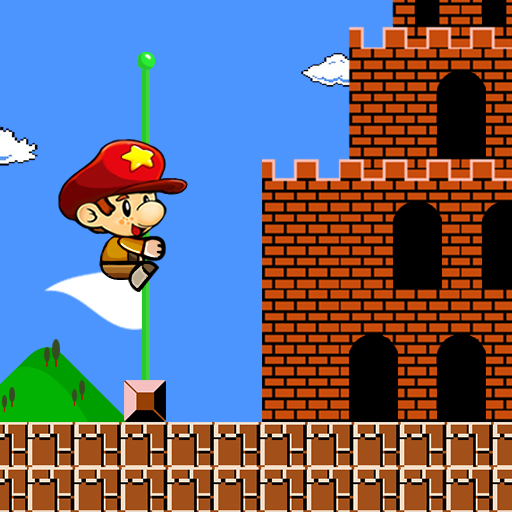Super Toby Adventure
Играйте на ПК с BlueStacks – игровой платформе для приложений на Android. Нас выбирают более 500 млн. игроков.
Страница изменена: 27 декабря 2019 г.
Play Super Toby Adventure 🍄classic platform jump game on PC
Super Toby Adventure is a platform jumping game developed by tiptop game.
The game combines traditional platform jumping and has a lot of modern art elements. When you play the game, you can remember the happy time of your childhood. You can also play this well-made casual game with your family and children.
🕹Game Story🕹🕹
One day, Toby woke up and found that his parents were taken away by monsters, and he embarked on the road to rescue his parents.
Toby has a super athletic talent. He can jump on the high platform, step on the monster, and kill the monster with the baseball in his hand.
Now, PLAY as Topy who has to overcome obstacles and defeat enemies to find his Parents.
🌟HOW TO PLAY🌟
🕹Press Left or Right to make Toby move
🕹Press the Jump Button to make Toby jump and kill the enemies
🕹Press fire button to throws baseballs
🕹 There are more surprises hidden feature in the game waiting for you to explore
The game is made up of a number of well-made worlds, including the jungle world, the desert world, and the world of ice and snow. More world is still in production.
👍Now, it’s time to Jump, Jump and Jump. Just Download the game and enjoy the fun of Jump
🌟Want to send us suggestions?
Fell free to contact us at any time tiptopgame.studio@gmail.com
Играйте в игру Super Toby Adventure на ПК. Это легко и просто.
-
Скачайте и установите BlueStacks на ПК.
-
Войдите в аккаунт Google, чтобы получить доступ к Google Play, или сделайте это позже.
-
В поле поиска, которое находится в правой части экрана, введите название игры – Super Toby Adventure.
-
Среди результатов поиска найдите игру Super Toby Adventure и нажмите на кнопку "Установить".
-
Завершите авторизацию в Google (если вы пропустили этот шаг в начале) и установите игру Super Toby Adventure.
-
Нажмите на ярлык игры Super Toby Adventure на главном экране, чтобы начать играть.