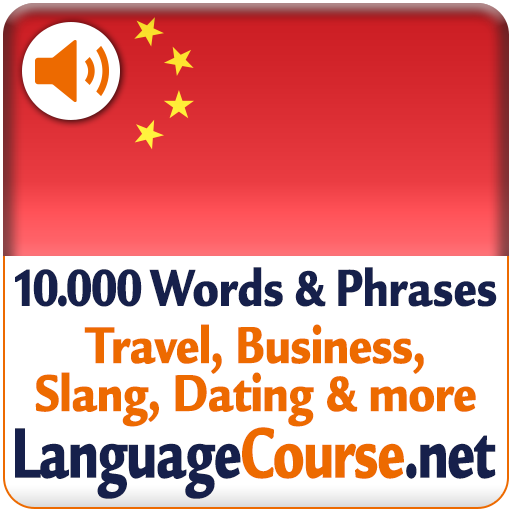speak Chinese - study Chinese daily
Graj na PC z BlueStacks – Platforma gamingowa Android, która uzyskała zaufanie ponad 500 milionów graczy!
Strona zmodyfikowana w dniu: 27 października 2019
Play speak Chinese - study Chinese daily on PC
If you don't know how to say basic conversion sentences when travel to China, this This is a Chinese learning app will help you:
☞ how to say hello in Chinese
☞ thank you in Chinese
☞ good morning in Chinese
☞ good evening in Chinese
Learn Chinese is recorded using native speaker and we have tried our best to be authentic in the pronunciation whilst ensuring it is easy to understand. Recommended app for tourists and business people visiting China.
Features
☞ Thousand phrases included for FREE
☞ Carefully translated list of essential phrases
☞ High quality audio pronunciation by native speaker
☞ No internet connection required
☞ Store frequently used phrases in favourites
☞ Search by keywords
☞ Record voice and compare with native pronunciation
☞ Easy to speak with Chinese pinyin
CATEGORIES
☞ Greetings
☞ General conversation
☞ Numbers
☞ Directions and places
☞ Transportation
☞ Eating out
☞ Accommodation
☞ Time and date
☞ Shopping
☞ Colours
☞ Towns and provinces
☞ Countries
☞ Tourist attractions
☞ Family
☞ Dating
☞ Emergency
☞ Feeling sick
☞ Tongue twisters
Keyword: Chinese phrases, common Chinese phrase, study Chinese
Zagraj w speak Chinese - study Chinese daily na PC. To takie proste.
-
Pobierz i zainstaluj BlueStacks na PC
-
Zakończ pomyślnie ustawienie Google, aby otrzymać dostęp do sklepu Play, albo zrób to później.
-
Wyszukaj speak Chinese - study Chinese daily w pasku wyszukiwania w prawym górnym rogu.
-
Kliknij, aby zainstalować speak Chinese - study Chinese daily z wyników wyszukiwania
-
Ukończ pomyślnie rejestrację Google (jeśli krok 2 został pominięty) aby zainstalować speak Chinese - study Chinese daily
-
Klinij w ikonę speak Chinese - study Chinese daily na ekranie startowym, aby zacząć grę