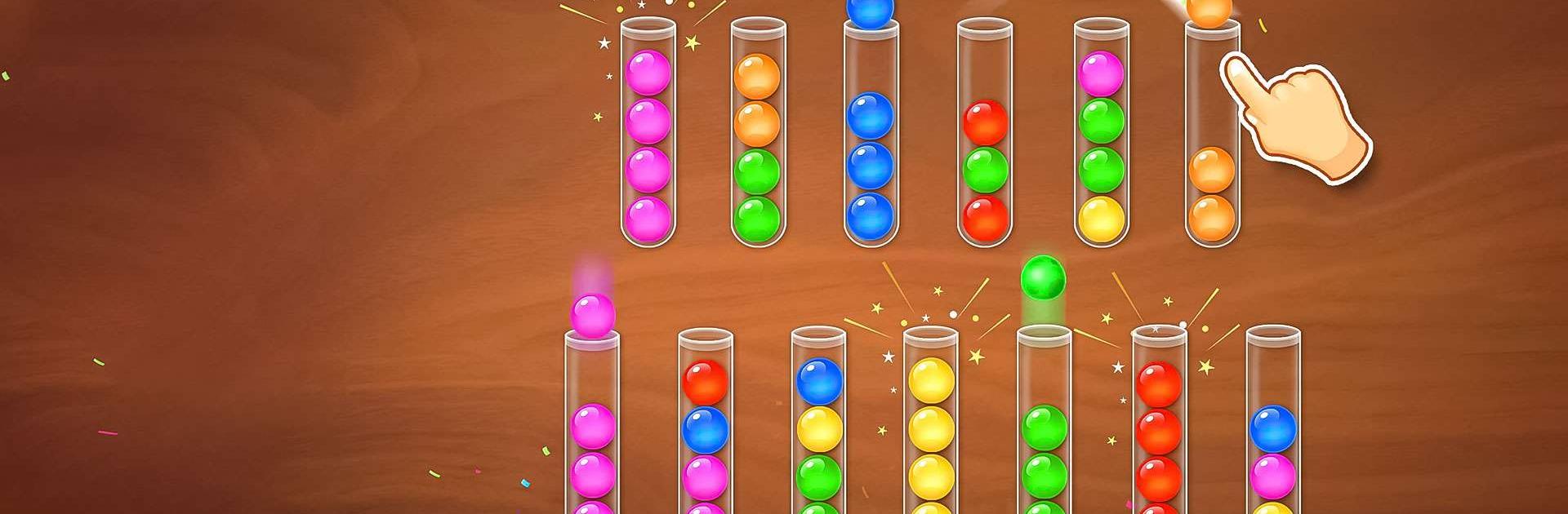

Color Ball Sort Wooden Puzzle
Spiele auf dem PC mit BlueStacks - der Android-Gaming-Plattform, der über 500 Millionen Spieler vertrauen.
Seite geändert am: 25.01.2024
Play Color Ball Sort Woody Puzzle on PC or Mac
Color Ball Sort Woody Puzzle is a Casual Game developed by FALCON GAME STUDIO. BlueStacks app player is the best platform to undefine this Android Game on your PC or Mac for an immersive Android experience.
Download Color Ball Sort Woody Puzzle on PC with BlueStacks and start playing this engaging, yet relaxing game now! This simple, but challenging game is perfect for those who want to exercise their brain while also enjoying themselves. The rules are straightforward – just tap the tube to sort the same colored balls into the tubes. With over 1000 levels to experience, you’ll be hooked on this game for hours!
Color Ball Sort Woody Puzzle may seem easy at first, but as you progress through the levels, it becomes more challenging and requires critical thinking and strategy. The graphics are simple, but the design is interesting, and the natural theme and relaxing sounds will help you unwind and relieve stress.
Download Color Ball Sort Woody Puzzle on PC with BlueStacks and enjoy this free and easy-to-play game that is perfect for all ages. With its simple gameplay, interesting shapes, and relaxing sounds, Color Ball Sort Woody Puzzle will be your new go-to game for relaxation and entertainment.
Spiele Color Ball Sort Wooden Puzzle auf dem PC. Der Einstieg ist einfach.
-
Lade BlueStacks herunter und installiere es auf deinem PC
-
Schließe die Google-Anmeldung ab, um auf den Play Store zuzugreifen, oder mache es später
-
Suche in der Suchleiste oben rechts nach Color Ball Sort Wooden Puzzle
-
Klicke hier, um Color Ball Sort Wooden Puzzle aus den Suchergebnissen zu installieren
-
Schließe die Google-Anmeldung ab (wenn du Schritt 2 übersprungen hast), um Color Ball Sort Wooden Puzzle zu installieren.
-
Klicke auf dem Startbildschirm auf das Color Ball Sort Wooden Puzzle Symbol, um mit dem Spielen zu beginnen




