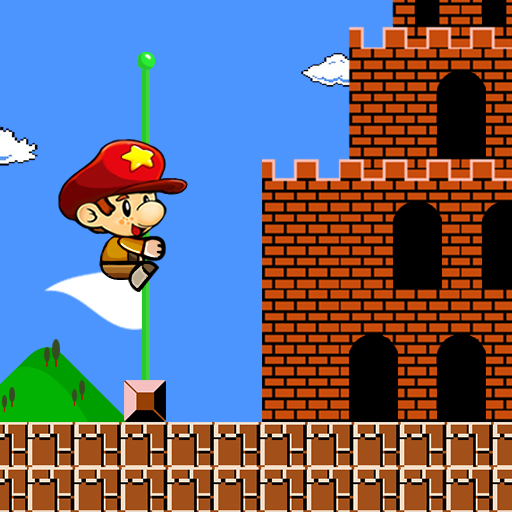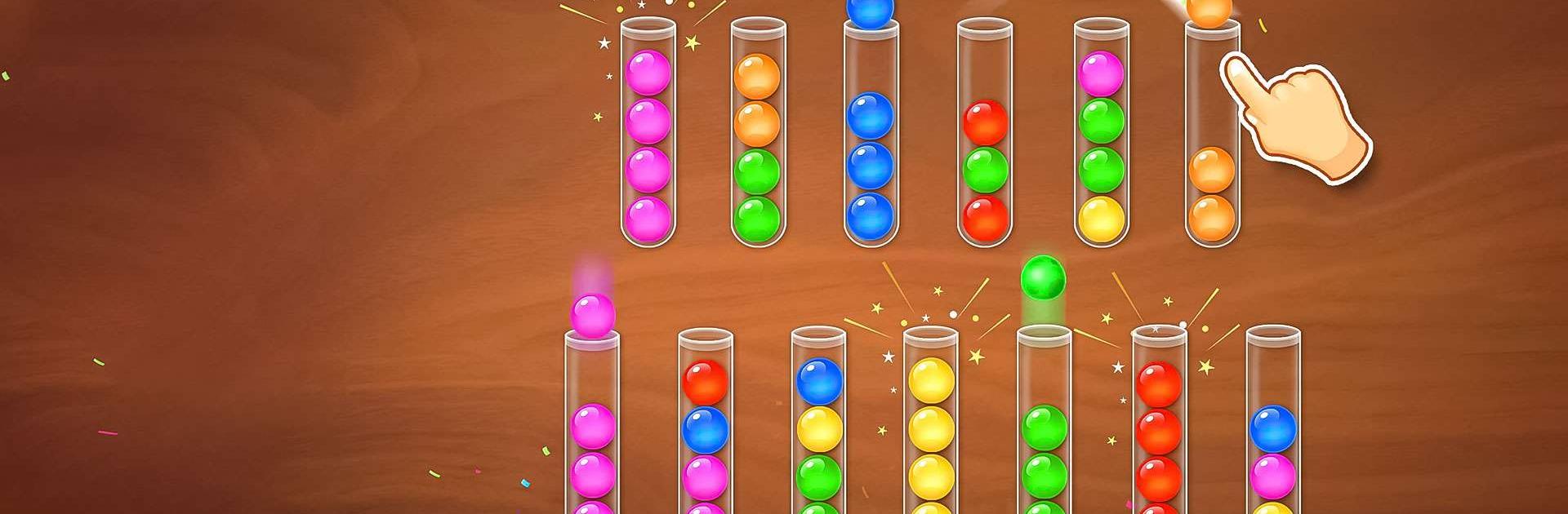

ボールカラーソートウッディパズル
BlueStacksを使ってPCでプレイ - 5憶以上のユーザーが愛用している高機能Androidゲーミングプラットフォーム
Play Color Ball Sort Woody Puzzle on PC or Mac
Color Ball Sort Woody Puzzle is a Casual Game developed by FALCON GAME STUDIO. BlueStacks app player is the best platform to undefine this Android Game on your PC or Mac for an immersive Android experience.
Download Color Ball Sort Woody Puzzle on PC with BlueStacks and start playing this engaging, yet relaxing game now! This simple, but challenging game is perfect for those who want to exercise their brain while also enjoying themselves. The rules are straightforward – just tap the tube to sort the same colored balls into the tubes. With over 1000 levels to experience, you’ll be hooked on this game for hours!
Color Ball Sort Woody Puzzle may seem easy at first, but as you progress through the levels, it becomes more challenging and requires critical thinking and strategy. The graphics are simple, but the design is interesting, and the natural theme and relaxing sounds will help you unwind and relieve stress.
Download Color Ball Sort Woody Puzzle on PC with BlueStacks and enjoy this free and easy-to-play game that is perfect for all ages. With its simple gameplay, interesting shapes, and relaxing sounds, Color Ball Sort Woody Puzzle will be your new go-to game for relaxation and entertainment.
ボールカラーソートウッディパズルをPCでプレイ
-
BlueStacksをダウンロードしてPCにインストールします。
-
GoogleにサインインしてGoogle Play ストアにアクセスします。(こちらの操作は後で行っても問題ありません)
-
右上の検索バーにボールカラーソートウッディパズルを入力して検索します。
-
クリックして検索結果からボールカラーソートウッディパズルをインストールします。
-
Googleサインインを完了してボールカラーソートウッディパズルをインストールします。※手順2を飛ばしていた場合
-
ホーム画面にてボールカラーソートウッディパズルのアイコンをクリックしてアプリを起動します。