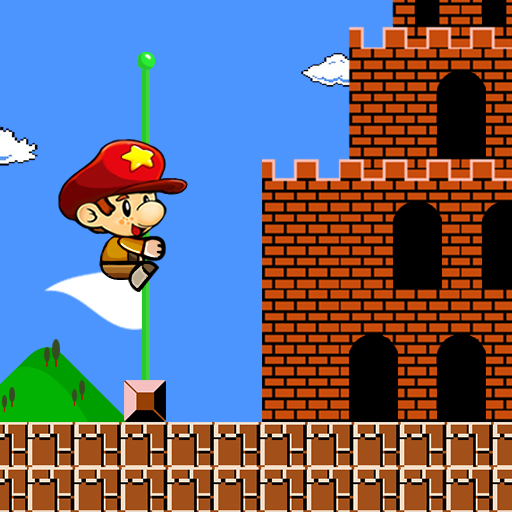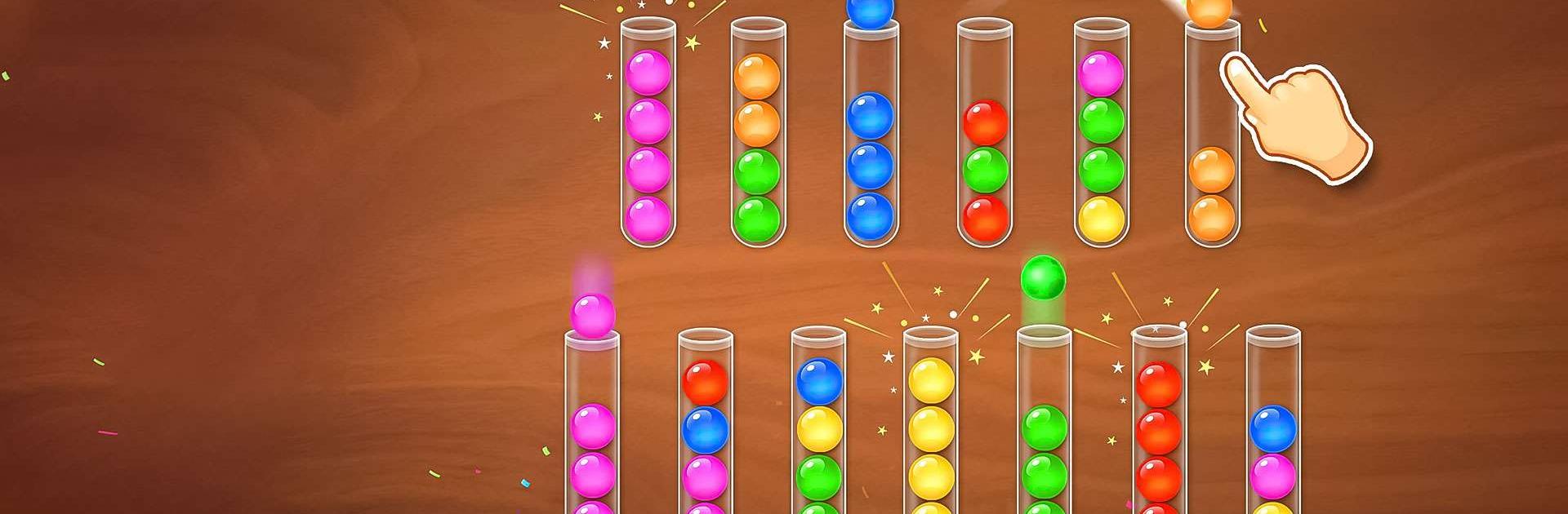

Color Ball Sort Wooden Puzzle
Graj na PC z BlueStacks – Platforma gamingowa Android, która uzyskała zaufanie ponad 500 milionów graczy!
Strona zmodyfikowana w dniu: 17 gru 2023
Play Color Ball Sort Woody Puzzle on PC or Mac
Color Ball Sort Woody Puzzle is a Casual Game developed by FALCON GAME STUDIO. BlueStacks app player is the best platform to undefine this Android Game on your PC or Mac for an immersive Android experience.
Download Color Ball Sort Woody Puzzle on PC with BlueStacks and start playing this engaging, yet relaxing game now! This simple, but challenging game is perfect for those who want to exercise their brain while also enjoying themselves. The rules are straightforward – just tap the tube to sort the same colored balls into the tubes. With over 1000 levels to experience, you’ll be hooked on this game for hours!
Color Ball Sort Woody Puzzle may seem easy at first, but as you progress through the levels, it becomes more challenging and requires critical thinking and strategy. The graphics are simple, but the design is interesting, and the natural theme and relaxing sounds will help you unwind and relieve stress.
Download Color Ball Sort Woody Puzzle on PC with BlueStacks and enjoy this free and easy-to-play game that is perfect for all ages. With its simple gameplay, interesting shapes, and relaxing sounds, Color Ball Sort Woody Puzzle will be your new go-to game for relaxation and entertainment.
Zagraj w Color Ball Sort Wooden Puzzle na PC. To takie proste.
-
Pobierz i zainstaluj BlueStacks na PC
-
Zakończ pomyślnie ustawienie Google, aby otrzymać dostęp do sklepu Play, albo zrób to później.
-
Wyszukaj Color Ball Sort Wooden Puzzle w pasku wyszukiwania w prawym górnym rogu.
-
Kliknij, aby zainstalować Color Ball Sort Wooden Puzzle z wyników wyszukiwania
-
Ukończ pomyślnie rejestrację Google (jeśli krok 2 został pominięty) aby zainstalować Color Ball Sort Wooden Puzzle
-
Klinij w ikonę Color Ball Sort Wooden Puzzle na ekranie startowym, aby zacząć grę