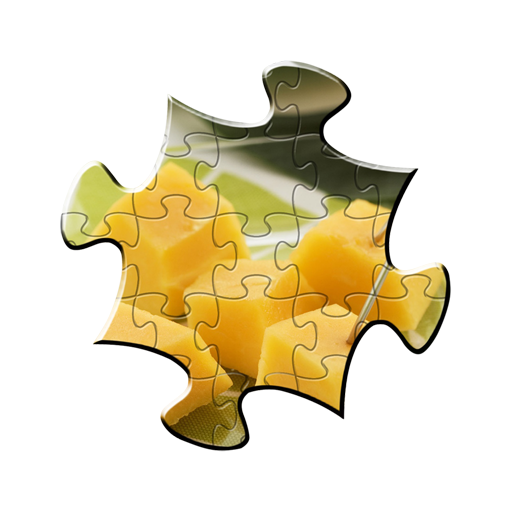クリスマスのジグソー パズル
BlueStacksを使ってPCでプレイ - 5憶以上のユーザーが愛用している高機能Androidゲーミングプラットフォーム
Play Christmas Jigsaw Puzzles on PC or Mac
Christmas Jigsaw Puzzles is a puzzle game developed by Titan Inc. BlueStacks app player is the best platform to play this Android game on your PC or Mac for an immersive gaming experience.
If you’re on the hunt for an entertaining and captivating puzzle game that encapsulates the festive cheer of the holiday season, then look no further than Christmas Jigsaw Puzzles. This game is the ideal choice for those seeking a merry blend of fun and challenge.
Christmas Jigsaw Puzzles offers a diverse selection of puzzle types, with four distinct categories to choose from. This variety ensures that every player can find a puzzle that suits their preference, making each game session a unique experience.
One of the standout features of this game is its customizable difficulty level. Players have the freedom to select the number of pieces for their puzzle, ranging from a simple 9-piece puzzle to a complex 1600-piece challenge. This flexibility makes Christmas Jigsaw Puzzles a game that caters to all ages and skill levels, from young children to adults.
The game boasts an easy-to-understand gameplay mechanism and intuitive controls, making it accessible to anyone, regardless of their experience with puzzle games. This user-friendly design ensures that players can focus on enjoying the game and solving the puzzles, rather than struggling with complicated controls.
クリスマスのジグソー パズルをPCでプレイ
-
BlueStacksをダウンロードしてPCにインストールします。
-
GoogleにサインインしてGoogle Play ストアにアクセスします。(こちらの操作は後で行っても問題ありません)
-
右上の検索バーにクリスマスのジグソー パズルを入力して検索します。
-
クリックして検索結果からクリスマスのジグソー パズルをインストールします。
-
Googleサインインを完了してクリスマスのジグソー パズルをインストールします。※手順2を飛ばしていた場合
-
ホーム画面にてクリスマスのジグソー パズルのアイコンをクリックしてアプリを起動します。