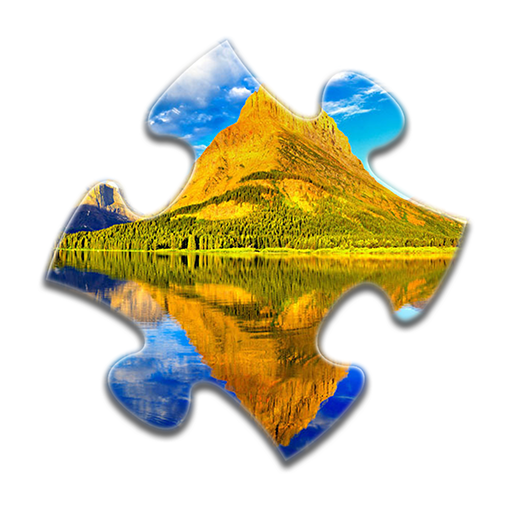Titan Jigsaw Puzzles 2
Play on PC with BlueStacks – the Android Gaming Platform, trusted by 500M+ gamers.
Page Modified on: August 27, 2019
Play Titan Jigsaw Puzzles 2 on PC
The most realistic jigsaw experience you can get on a smart phone!
This is jigsaw puzzles v2. It is a fun jigsaw puzzles game applicable for all ages. Jigsaw Puzzles provide hours of entertainment for you and your whole family. You'll never need to buy jigsaw puzzle again. You'll also never need to look for those missing pieces on the floor!
Features:
1. 5 types of puzzle: regular jigsaw, shuffle, swap, rotate, geometric(hexagon, triangle, rectangle)
2. 6 - 1536 pieces, (Number of pieces depends on the display resolution of your device).
3. Save to SD
4. Change background
5. Use own photos
6. Downloadable content, tons of free pictures. All image sets are free, such as natures, animals, colors, landmarks, mountains, beaches etc.
7. Use own music
Join us on Facebook:
http://facebook.com/Titan.Jigsaw.Puzzles
Play Titan Jigsaw Puzzles 2 on PC. It’s easy to get started.
-
Download and install BlueStacks on your PC
-
Complete Google sign-in to access the Play Store, or do it later
-
Look for Titan Jigsaw Puzzles 2 in the search bar at the top right corner
-
Click to install Titan Jigsaw Puzzles 2 from the search results
-
Complete Google sign-in (if you skipped step 2) to install Titan Jigsaw Puzzles 2
-
Click the Titan Jigsaw Puzzles 2 icon on the home screen to start playing