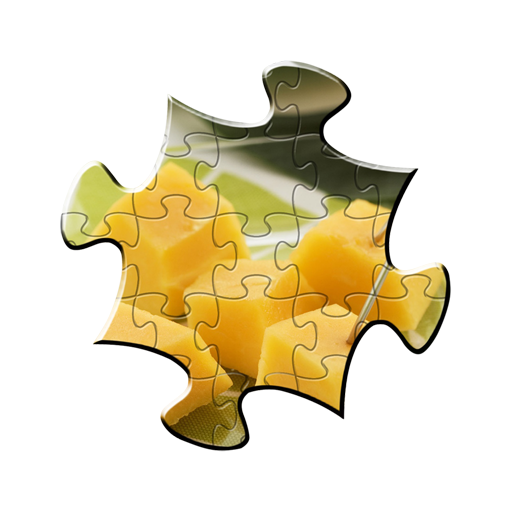Jigsaw Puzzles Free
Play on PC with BlueStacks – the Android Gaming Platform, trusted by 500M+ gamers.
Page Modified on: August 30, 2019
Play Jigsaw Puzzles Free on PC
It has tons of beautiful jigsaw puzzles. And each puzzle picture is stunning. It gives you plenty of game options. You can choose the size of the puzzle pieces, the shape of the puzzle pieces, the different ways to solve puzzles, and whether they're random (rotated) or already facing the right direction. The puzzle pieces themselves are easy to move.
Features:
1. 4 puzzle types: regular jigsaw, shuffle, swap, rotate.
2. 9 - 1600 pieces
3. Landscape view
4. Change background
5. Use own pictures
6. Downloadable content
7. Use own music
8. Save pictures to your SDCARD
Join us on Facebook:
http://facebook.com/Titan.Jigsaw.Puzzles
Play Jigsaw Puzzles Free on PC. It’s easy to get started.
-
Download and install BlueStacks on your PC
-
Complete Google sign-in to access the Play Store, or do it later
-
Look for Jigsaw Puzzles Free in the search bar at the top right corner
-
Click to install Jigsaw Puzzles Free from the search results
-
Complete Google sign-in (if you skipped step 2) to install Jigsaw Puzzles Free
-
Click the Jigsaw Puzzles Free icon on the home screen to start playing