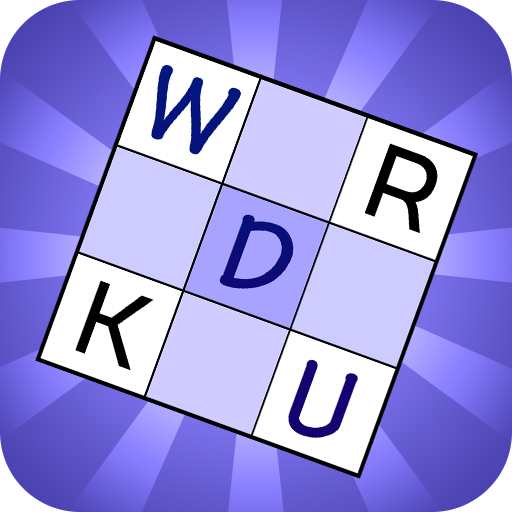Color Block
Play on PC with BlueStacks – the Android Gaming Platform, trusted by 500M+ gamers.
Page Modified on: May 31, 2022
Play Color Block on PC
This is a casual puzzle game that uses your brains without losing the fun!
What we want to say is that this is not just a game,
Instead, there are three cute block games for you to choose from😋——
2048's creative block game,
The same blocks are linked together,
Arithmetic addition and subtraction use the brain to eliminate music.
The color matching of macarons is pleasing and pleasing to the eye;
Simple and clear game interface;
Take you to experience the diverse gameplay of blocks!
⭕Feature
👉 Play for free
👉 Simple design and great music
👉Easy to learn and use
👉No time limit
👉 Exercise your brain and relieve stress
Play Color Block on PC. It’s easy to get started.
-
Download and install BlueStacks on your PC
-
Complete Google sign-in to access the Play Store, or do it later
-
Look for Color Block in the search bar at the top right corner
-
Click to install Color Block from the search results
-
Complete Google sign-in (if you skipped step 2) to install Color Block
-
Click the Color Block icon on the home screen to start playing