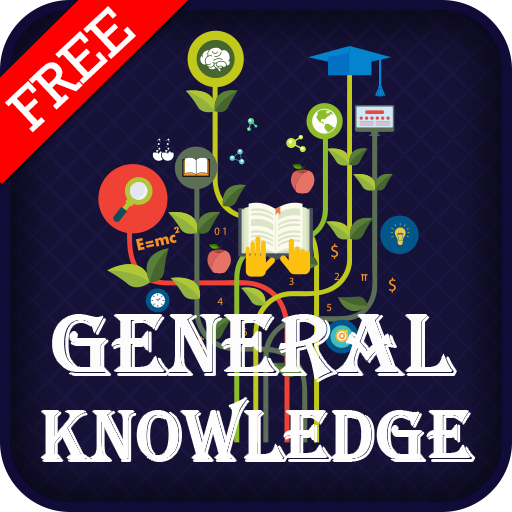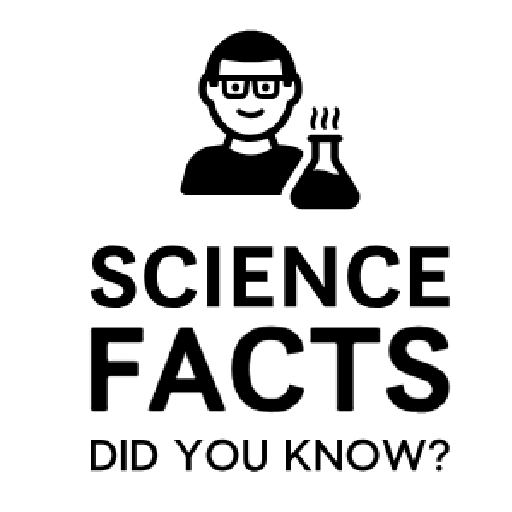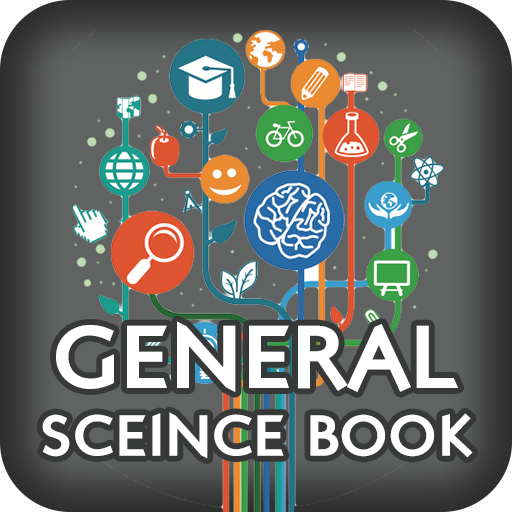
General Science : World Encyclopedia
Play on PC with BlueStacks – the Android Gaming Platform, trusted by 500M+ gamers.
Page Modified on: August 28, 2019
Play General Science : World Encyclopedia on PC
General Knowledge Science app helps user to sharpening their knowledge and senses, help them to prepare for exams or tests which are based on all branches of Sciences and helps them to increase their knowledge.
General Science Quiz for school, colleges and competitive examinations.
The General science quiz includes the different questions of earth and space, social science, life science, physical science, formal science, mathematics logic, physics, chemistry, biology, mechanics, branches of science, psychology, sociology, astronomy, geoscience etc...
Main Features
• General Science multiple choice questions with solution
• Daily Question of the Day
• Unique Animations and Transitions
• Background Music and Sound Effects
• Share General Science Questions with Friends
• Score Statistics & Reset Score
Salient Features:
• Branches of Science
• Phobias
• Elements
• Sciences and Scientists
• Mechanics
• Waves and Optics
• Thermal physics
• Space, Time and direction
• Medical Abbreviations
• ftce general knowledge test strategy
• Pti
• General knowledge mcqs with answers 2018
• Minerals & Nutrients
• Vitamins
• general knowledge triviaa
• Operating System
• Periodic Table
• Universal Constants
• Universal Measurements
• Physics Quantities and Units
• Biological Instruments
• Physics Instruments
• Chemistry Instruments
Current Affairs in various categories also supported now like World , Technology , Science and many more categories with regularly updates GK in English is useful for Interview, Competitive exams like SNAP, NTS, OTS, JTS, CTS, MTS, PTS, GCTS, BTS, UTS and other MBA exams, CSS, Entrance exams, Bank PO, UPSC, IAS and other Public Service Commission Exams.
Download, Enjoy and don’t forget to share it with friends.
Play General Science : World Encyclopedia on PC. It’s easy to get started.
-
Download and install BlueStacks on your PC
-
Complete Google sign-in to access the Play Store, or do it later
-
Look for General Science : World Encyclopedia in the search bar at the top right corner
-
Click to install General Science : World Encyclopedia from the search results
-
Complete Google sign-in (if you skipped step 2) to install General Science : World Encyclopedia
-
Click the General Science : World Encyclopedia icon on the home screen to start playing