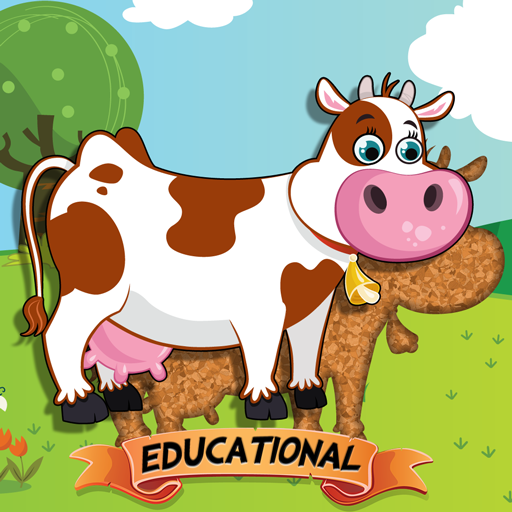Concentration
Play on PC with BlueStacks – the Android Gaming Platform, trusted by 500M+ gamers.
Page Modified on: October 23, 2019
Play Concentration on PC
★ Increase concentration capability while having fun playing
★ For preschool and elementary school children
★ Developed under supervision from the Society for Brain Training in Hamburg
★ Practice without the pressure of being timed or test concentration in 3-minute training sessions
★ Real long-term fun with levels of difficulty that adjust automatically
★ No reading skills necessary thanks to continuous audio commands
★ Playable in English, German, Chinese and Russian
Those who are already good at concentrating will be able to learn more quickly. With “Concentration – The Attention Trainer” your child will improve his or her concentration capabilities in a playful manner. The content of the app was developed with input from the Society for Brain Training in Hamburg. In this game your child can practice without any pressure or do a three-minute training test. Similar to the award-winning game series “Successfully Learning” from Tivola, having fun playing the game is always the top priority: with this app your child can train his or her concentration capabilities in a targeted manner using 20 different task types. Many tasks are available to choose from in which something must be carefully observed such as “Watch carefully” or “Which are alike?”, memory exercises in which steadily lengthening sequences are repeated or number puzzles such as “Find the numbers” or “Listen to the numbers”. The level of difficulty (in total 10 levels) adjusts according to performance. In training, achieved goals are saved after the fact so that progress can be viewed. Your child is additionally motivated by stickers, which can be collected as rewards and included in a small album.
Support
If you have questions or problems related to the app or in-app purchases, please feel free to contact us via our facebook page facebook.com/tivolamobile
Play Concentration on PC. It’s easy to get started.
-
Download and install BlueStacks on your PC
-
Complete Google sign-in to access the Play Store, or do it later
-
Look for Concentration in the search bar at the top right corner
-
Click to install Concentration from the search results
-
Complete Google sign-in (if you skipped step 2) to install Concentration
-
Click the Concentration icon on the home screen to start playing