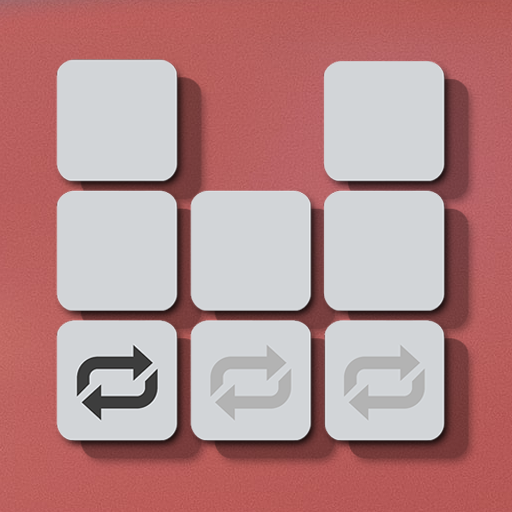TIZE - Beat Maker, Music Maker
Play on PC with BlueStacks – the Android Gaming Platform, trusted by 500M+ gamers.
Page Modified on: January 22, 2020
Play TIZE - Beat Maker, Music Maker on PC
Be the best beat maker with the best beat making app
Low Latency. (Powered by MWEngine)
Make beats easily
in landscape or portrait, your choice.
Share your music with the world
Publish to the Tize feed, and vote on your favorite tracks!
Export
your song and share it with multiple formats (mp3, m4a, ...)
Over 500 professional sounds designed by Sonic Sounds
for you to download create any kind of music
- EDM
- Trap
- Dubstep
- Drum-n-Bass
- Rave
- Hip-Hop and more!
Make beats
with classic drum pads!
Easy Chords
stay in key and focus on making music.
Add Effects
to your beats and vocals!
Record Audio
record an instrument or vocals, loop it, and change the speed
Tize will keep everything on beat for you
Collaborate and share
with your friends. Show them your beats, or work on something together.
Tize Cloud
never loose a song again. Back up your song to the Tize Cloud, share with your friends, or export your song to sound cloud or jam in your car!
Arrange your song
simply tap on a loop to mute it or un-mute it
Pattern Editor
easily create, move, or edit notes!
Settings
change the speed, scale, or even turn of quantize to give your song more of a live feel
All this and more!
Easily become the best beat maker on the best beat making app
Beat maker app
musicmaker
DJ
Drum
beats maker
garage bands
make beats
beatpad
music studio
pad
pads
producer
fruity loops
fl studio
garageband
reason
music producer
music production
cakewalk
daw
kahoot
beets
launchpad
launch pad
With a TIZE VIP Pass, enjoy the following benefits:
- Unlock all sound packs
- You can find our Privacy Policy at http://www.tizemusic.com/privacy and Terms of Service at http://www.tizemusic.com/terms
Play TIZE - Beat Maker, Music Maker on PC. It’s easy to get started.
-
Download and install BlueStacks on your PC
-
Complete Google sign-in to access the Play Store, or do it later
-
Look for TIZE - Beat Maker, Music Maker in the search bar at the top right corner
-
Click to install TIZE - Beat Maker, Music Maker from the search results
-
Complete Google sign-in (if you skipped step 2) to install TIZE - Beat Maker, Music Maker
-
Click the TIZE - Beat Maker, Music Maker icon on the home screen to start playing