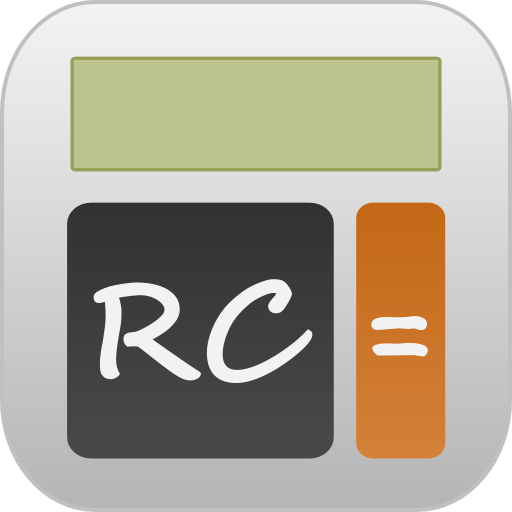このページには広告が含まれます

ElectroCalc PRO
仕事効率化 | Tiba Studio
BlueStacksを使ってPCでプレイ - 5憶以上のユーザーが愛用している高機能Androidゲーミングプラットフォーム
Play ElectroCalc PRO on PC
ElectroCalc PRO is a fast calculator for electrical and electronic projects. No ads.
Available calculations:
Basic
• Ohm's Law
• Resistor - Color Code
• Equivalent Resistance
• Voltage Divider
Electronics
• Timer 555 - Monostable
• Timer 555 - Astable
• Zener Diode - Voltage Source
• LM317 - Voltage Source
• LM317 - Current Source
• LED - VDC Power Supply
• LED - VAC Power Supply
• Passive Filters - LPF e HPF
• Capacitive Reactance - XC
• Inductive Reactance - XL
• Inductor - Air Core
• Non-Inverting Amplifier
• PCB Trace
Electrical
• Energy Consumption
• Power Triangle
• Active Power Units
• Flexible Cables - VAC
• Flexible Cables Diameter
• AC Motor - RPM
• AC Motor - Full Load
Instrumentation and Control
• 0..10V Sensor
• 0[4]..20mA Sensor
• Analog to Digital Converter
• Real Time
• Linear Interpolation
• Rule of 3
---
If you like this App, please rate it.
To report bugs, wrong translations or suggestions, please send an e-mail to tiagojavila@gmail.com
Available calculations:
Basic
• Ohm's Law
• Resistor - Color Code
• Equivalent Resistance
• Voltage Divider
Electronics
• Timer 555 - Monostable
• Timer 555 - Astable
• Zener Diode - Voltage Source
• LM317 - Voltage Source
• LM317 - Current Source
• LED - VDC Power Supply
• LED - VAC Power Supply
• Passive Filters - LPF e HPF
• Capacitive Reactance - XC
• Inductive Reactance - XL
• Inductor - Air Core
• Non-Inverting Amplifier
• PCB Trace
Electrical
• Energy Consumption
• Power Triangle
• Active Power Units
• Flexible Cables - VAC
• Flexible Cables Diameter
• AC Motor - RPM
• AC Motor - Full Load
Instrumentation and Control
• 0..10V Sensor
• 0[4]..20mA Sensor
• Analog to Digital Converter
• Real Time
• Linear Interpolation
• Rule of 3
---
If you like this App, please rate it.
To report bugs, wrong translations or suggestions, please send an e-mail to tiagojavila@gmail.com
ElectroCalc PROをPCでプレイ
-
BlueStacksをダウンロードしてPCにインストールします。
-
GoogleにサインインしてGoogle Play ストアにアクセスします。(こちらの操作は後で行っても問題ありません)
-
右上の検索バーにElectroCalc PROを入力して検索します。
-
クリックして検索結果からElectroCalc PROをインストールします。
-
Googleサインインを完了してElectroCalc PROをインストールします。※手順2を飛ばしていた場合
-
ホーム画面にてElectroCalc PROのアイコンをクリックしてアプリを起動します。