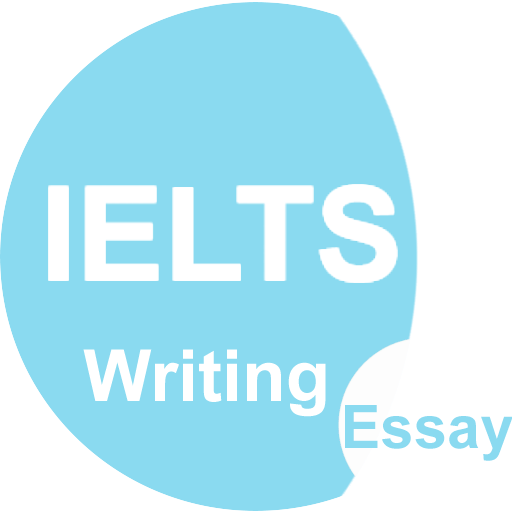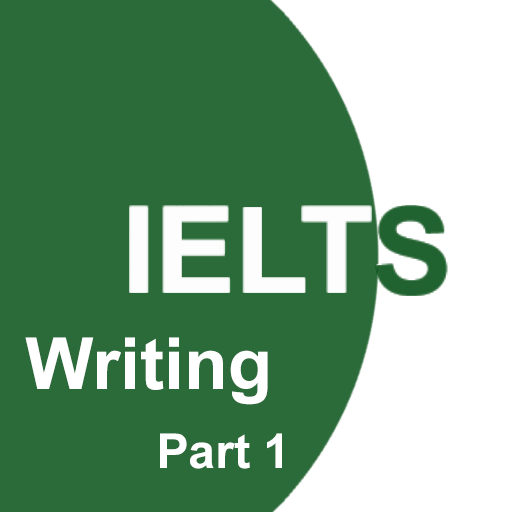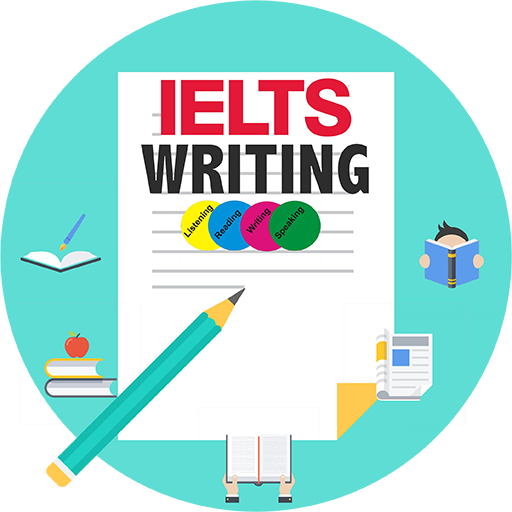
الكتابة إيلتس عينة مقال، موضوعات الحديث
العب على الكمبيوتر الشخصي مع BlueStacks - نظام أندرويد للألعاب ، موثوق به من قبل أكثر من 500 مليون لاعب.
تم تعديل الصفحة في: 26 يوليو 2018
Play Ielts writing Sample Essay, Speaking topics on PC
The Best IELTS samples Writing essay is a mobile-based application which allows IELTS learners (tester) to study and offer the effective tips and tricks to cope with your master as:
* How to brainstorm ideas with multi kinds of writing task as essay, graph or letter.
* How to extends your ideas and have a good plan to do it.
* How to approach writing and speaking an introduction and many mores…
* Identity the topic of essay, speaking topics.
Even thoughts, this application provides knowledge, some general guidance on what is required to get a good result with IELTS:
* Keep yourself updated with recent real Speaking and Writing tests.
* Help to IELTS learners to determine what is good enough to score band 8.0~9.0 in the IELTS test.
* Develop your vocabulary. The speaking and writing tests are included with the definitions of less common words and specific examples.
* Provide online dictionary with multi languages (more than 40 languages) as Malay, Vietnam, Dutch, Danish, Czech, Japanese, Indian, Korean, Polish, etc…
* Provide extra apps for IELTS vocabulary, IELTS tips, IELTS speaking and Reading.
* Show plenty of techniques for improving band score.
You will have interactive preparation materials, relevant examples covering Writing Academic and General Training part of the writing exam:
✔ Vocabulary for IELTSwriting task 1
✔ IELTS writing task 1
✔ IELTS writing task 2
✔ Lessons
✔ Questions with answers
✔ Practice Test with answers
✔ Letter samples
✔ Graph samples
✔ Essay samples
✔ New writing samples for practice EVERYDAY!
ALL are FREE. DOWNLOAD it now to improve your IELTS band scores.
Please contact with us if you have any problems.
Share Your Experience, Tell Us Your Score If You Can.
Good luck for your IELTS exam!
Thanks
AsiaApp Team.
العب الكتابة إيلتس عينة مقال، موضوعات الحديث على جهاز الكمبيوتر. من السهل البدء.
-
قم بتنزيل BlueStacks وتثبيته على جهاز الكمبيوتر الخاص بك
-
أكمل تسجيل الدخول إلى Google للوصول إلى متجر Play ، أو قم بذلك لاحقًا
-
ابحث عن الكتابة إيلتس عينة مقال، موضوعات الحديث في شريط البحث أعلى الزاوية اليمنى
-
انقر لتثبيت الكتابة إيلتس عينة مقال، موضوعات الحديث من نتائج البحث
-
أكمل تسجيل الدخول إلى Google (إذا تخطيت الخطوة 2) لتثبيت الكتابة إيلتس عينة مقال، موضوعات الحديث
-
انقر على أيقونة الكتابة إيلتس عينة مقال، موضوعات الحديث على الشاشة الرئيسية لبدء اللعب